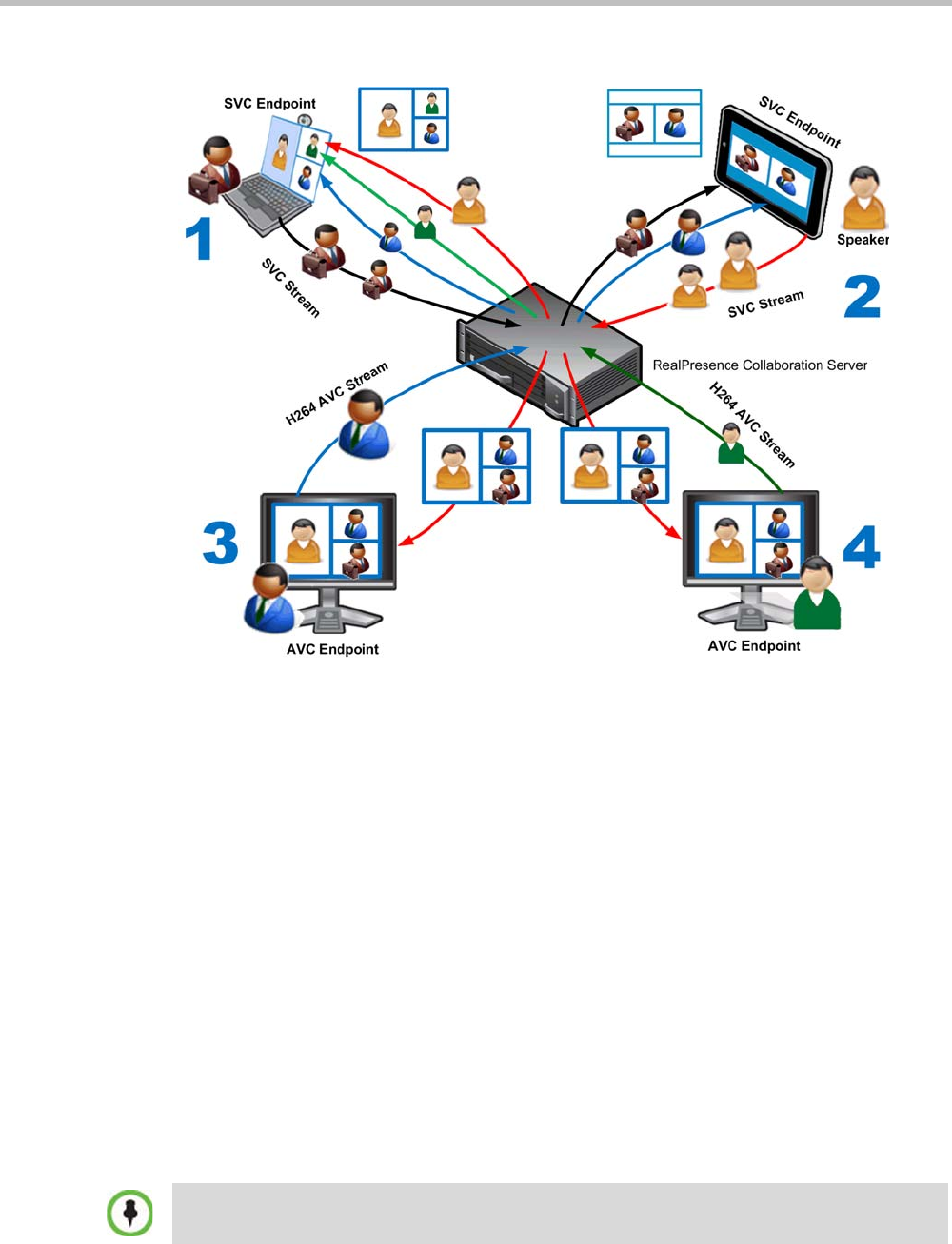
Polycom® RealPresence® SVC-Based Conferencing Solutions Deployment Guide
2-5
The following diagram illustrates an example of a mixed AVC/SVC conferencing mode:
In this example, an SVC endpoint (1) receives three video streams at different frame rates
and resolutions, and creates the conference layout with the received video streams. The
video bit stream that the SVC endpoint receives from the AVC endpoint (3) is transcoded in
the Collaboration Server and then encoded into an SVC bit stream in the required
resolution.
Alternatively, an AVC endpoint (4) sends a single resolution video stream to the
Collaboration Server. The Collaboration Server first converts the SVC bit stream into AVC,
then transcodes the video received from the other endpoints to the required resolution. The
Collaboration Server composes the video layout for the AVC endpoint and sends a single
resolution video stream with the video layout to the participant. In the displayed example,
the Collaboration Server creates different video layouts for each AVC endpoint.
Video Layouts in the Mixed Conference Mode
Video layouts used in the mixed AVC and SVC conferencing mode depends on the
endpoint of the participant. SVC endpoints display the same video layouts as in an SVC
Only conference. AVC endpoints display video layouts as configured by the Collaboration
Server.
The participant that is currently speaking is displayed with a colored border (orange or
yellow) depending on the type of skin of the conference while the participants that are
listening are displayed in the other panes.
AVC endpoints can use the PiP (Picture in Picture) option, which displays the participant’s self-view.
This can change the video layouts view.


















