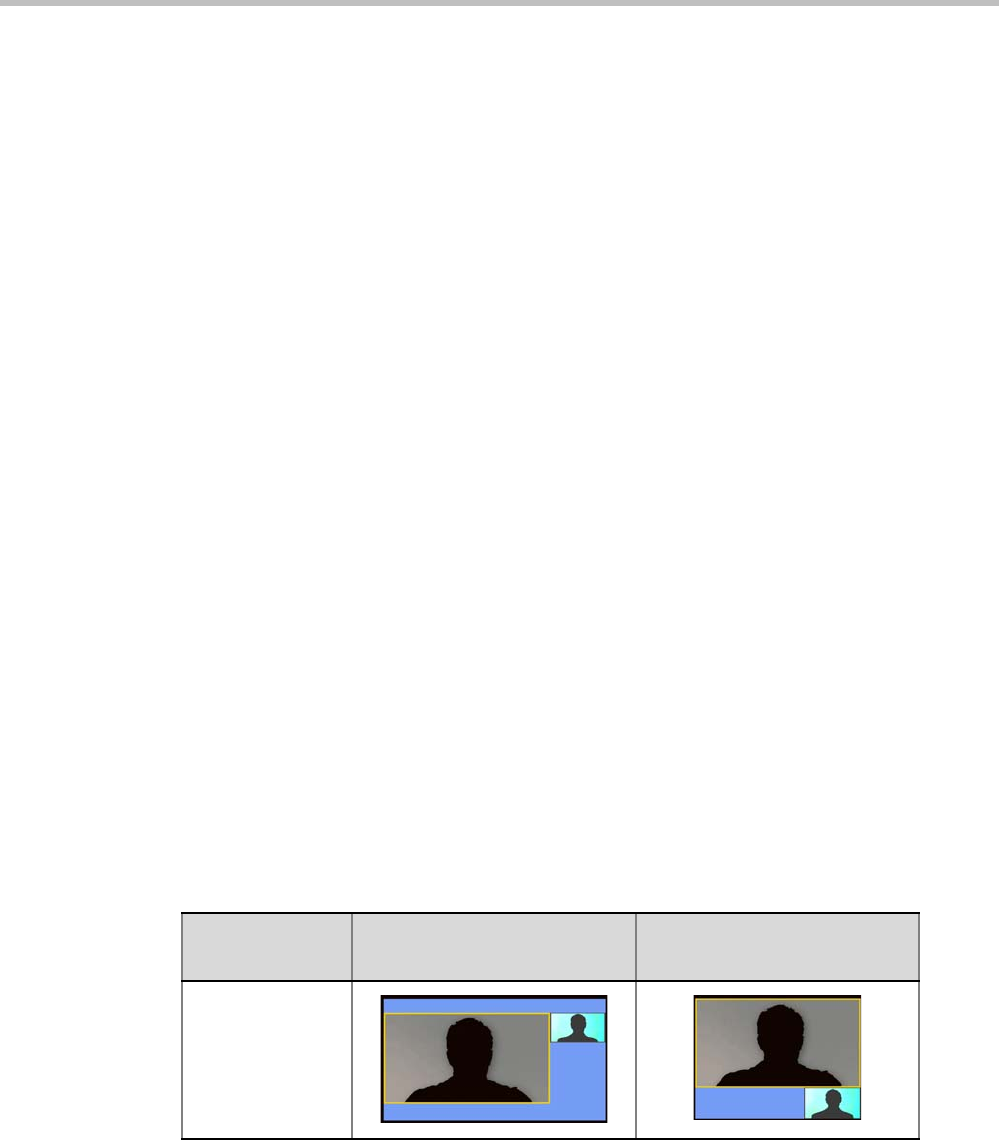
Chapter 5-Making an SVC-Based Conference Call
5-2
Using the RealPresence Desktop or the RealPresence Mobile applications, the participant
can initiate a point-to-point call by:
• Selecting a participant from the Contacts list (LDAP access from the provisioning server
or a manually entered contact)
• Selecting a participant from the Recent Calls list
• Typing the IP address of the calling participant
When the RealPresence Desktop is provisioned using the RealPresence Resource Manager,
the Contacts list is comprised of the LDAP directory and contacts that have been manually
added. When selecting a participant from the Contacts list, the call is started when the called
participant answers the call.
The RealPresence® Access Director™, the Polycom secure firewall solution, enables high-
quality and secure unified communications with remote enterprise users and guest users in
the enterprise. In this solution, the RealPresence Access Director system, acting as the
Session Border Controller (SBC) for the enterprise IP network, secures the borders to the
enterprise IP network, the private VPN, and the Internet. This allows for secure
communication between the enterprise environment and enterprise remote users.
The RealPresence Access Director enables external, remote users via designated video
endpoints such as smartphones and tablets, to make an LDAP connection to the
RealPresence Access Director system which are then proxied to the internal LDAP server.
The RealPresence Virtualization Manager (DMA) establishes point-to-point conferences
within the enterprise network and is used as the SIP proxy server between the conference
participants.
Point-to-point calls uses the RealPresence Virtualization Manager (DMA) for call control.
When the point-to-point video call is sent to an endpoint outside the enterprise firewall, SIP
signaling and media are sent through the RealPresence Access Director.
Video Layouts for Point-to-Point Calls
The video layout for point-to-point calls contain both participants in the layout view. The
smaller pane displays the local participant (self-view).
The following table illustrates how participants are displayed in the video layout of a point-
to-point call:
Table 5-1 Point-to-Point Video Layout
Number of
Participants
RealPresence Desktop RealPresence Mobile
1 - 2


















