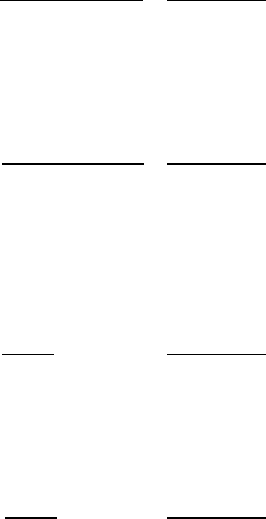
3
CODEC and then fed into a conference. This unit also provides an XGA data projector
output and a three port network hub. The VSX unit connects to the desk pod microphones
via a ‘daisy chain’. When conferencing with other Polycom units supporting People +
Content™ any XGA data source connected to the Visual Concert™ VSX unit can be
transmitted to the remote site together with the selected video source. To route this XGA
signal to the remote site either the Graphics button on the remote control or the Send
button on the VSX unit is selected. The far site then displays the selected video source on
the main monitor and the XGA output (PC image) from the remote Visual Concert™
VSX unit on a second XGA monitor. The presenter and the presentation PC images are
thus received simultaneously at the remote site. Visual Concert™ VSX units were not
supplied for evaluation.
AES encryption operates in point-to-point calls at all bandwidths.
A document camera may be connected to the composite video input of the CODEC and
the system set to utilise 4CIF video coding when this source is selected, this will
maximise screen resolution at the expense of frame rate.
A ‘Kensington lock’ fixing on the rear of the unit provides enhanced physical security for
the CODEC.
Dimensions: CODEC unit (w x h x d) 30 x 15 x 25cm
CODEC Unit
Video Inputs Composite/YC Connector
Main camera Y/C Direct internal connection
VCR/document camera Composite RCA Phono
Visual Concert VSX* RGB Proprietary
* Optional
Video Outputs Composite/YC
Connector
Monitor 1 Y/C 4 pin mini DIN
Monitor 1 Composite RCA Phono
Optional monitor 2* Y/C 4 pin mini DIN
Optional monitor 2* Composite RCA Phono
* Requires optional Additional Monitor Adaptor (AMA)
Audio Inputs Level Connector
Main microphone* Microphone Proprietary
VCR or Mixer Line RCA Phono
VCR or Mixer Line RCA Phono
* Up to three desk microphones may be “daisy chain “connected into this input.
Audio Outputs Level Connector
External amplifier/VCR Line* RCA Phono
External amplifier/VCR Line* RCA Phono
* The Line outputs may be set to be far end only or a mix of near and far end audio. If
StereoSurround is selected the Line outputs are far end only.


















