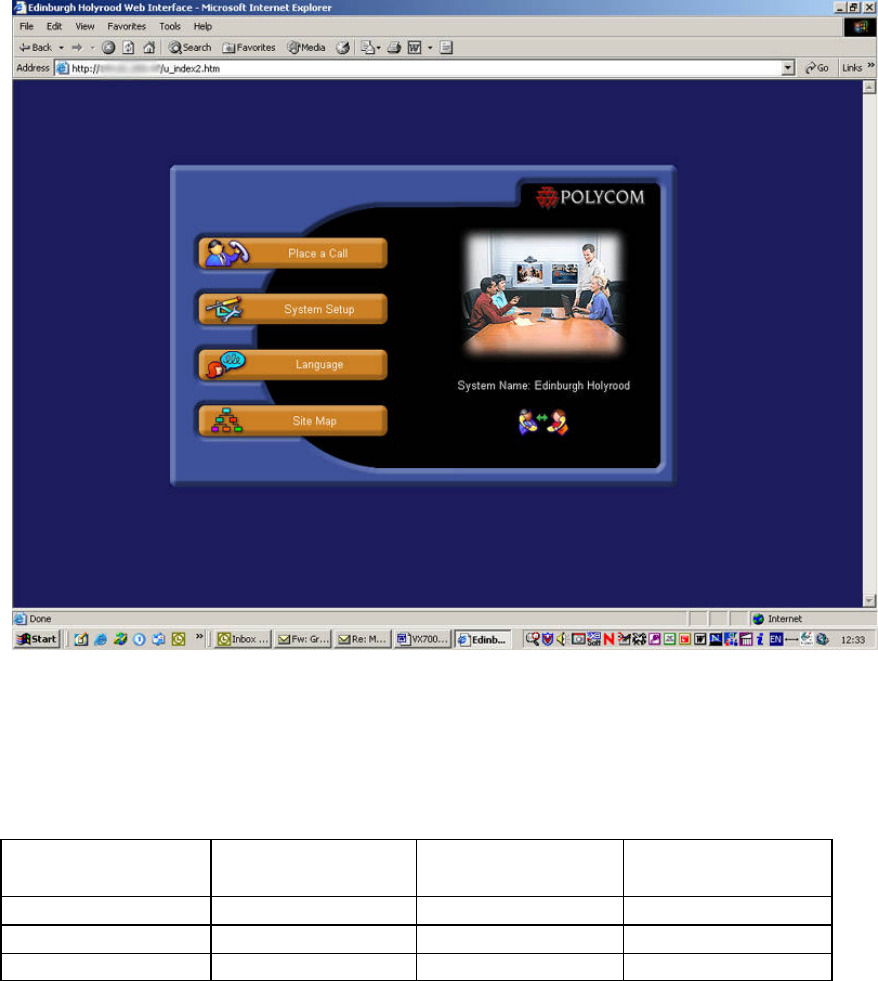
6
With People and Content™ selected, a third window opens with content displayed as a
large image, and both near and far video images displayed as small windows.
The CODEC is configured and controlled either with the infrared remote control through
the on screen Polycom® graphical interface or via a web browser over the LAN. This
LAN connection is password protected. Text messages may also be sent from the web
browser to the CODEC and displayed on the main video monitor, a useful tool for remote
management.
Screenshot reproduced by permission of Polycom®
The dial menu allows selection of connection speed and IP address. The video and audio
protocols are automatically assigned to optimise the available bandwidth and capabilities
of the remote CODEC. In calls between VSX™ 6000 units the following protocols were
utilised.
Connection
Bandwidth
Video
Protocol
Audio
Protocol
Audio
Bandwidth
128kbit/s H.264 Siren™ 14 24kbit/s
384kbit/s H.264 Siren™ 14 48kbit/s
> 384kbit/s H.263 Siren™ 14 48kbit/s
Far-End camera control and remote video input selection operate over point to point
connections.
The mute button located on the microphone pod illuminated when the local


















