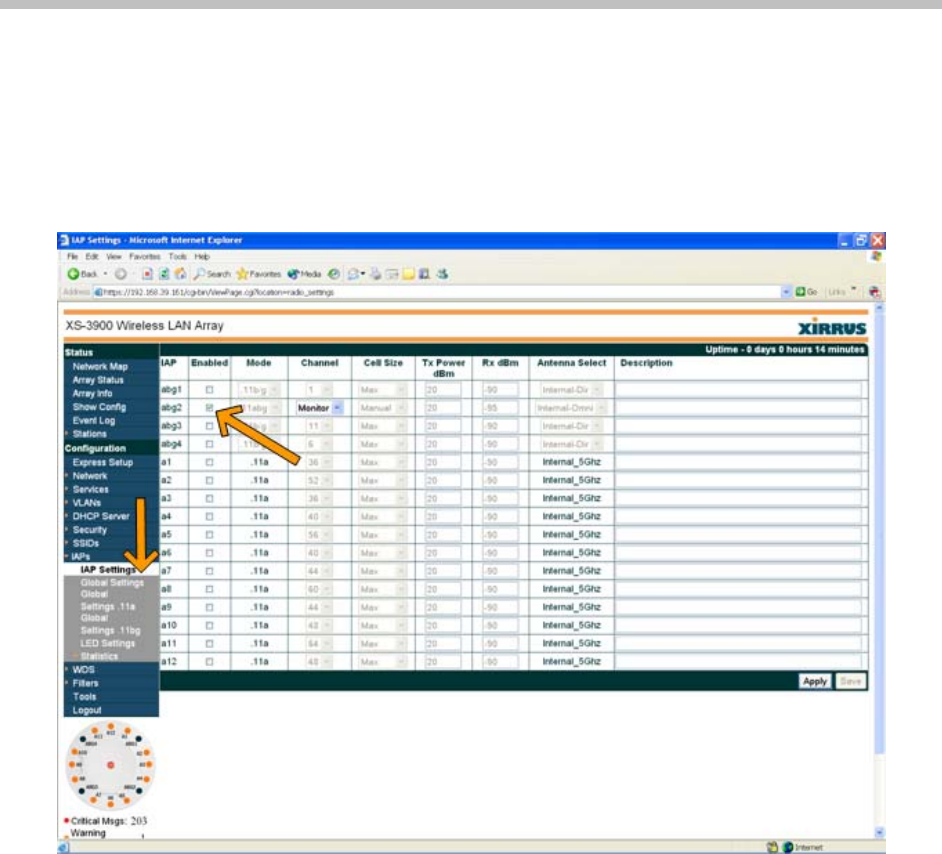
Xirrus Wi-Fi Array: XS-3500/3700/3900
PN: 1725-36061-001_C.doc
7
The monitor radio may also be disabled with the Web Management
Interface (WMI) as shown below.
1. In the navigation pane, click
IAP Settings.
2. In the
IAP Settings screen, clear the Enabled check box for IAP abg2.
3. Click the
Apply button.
Figure 1: Disabling the Monitor Radio


















