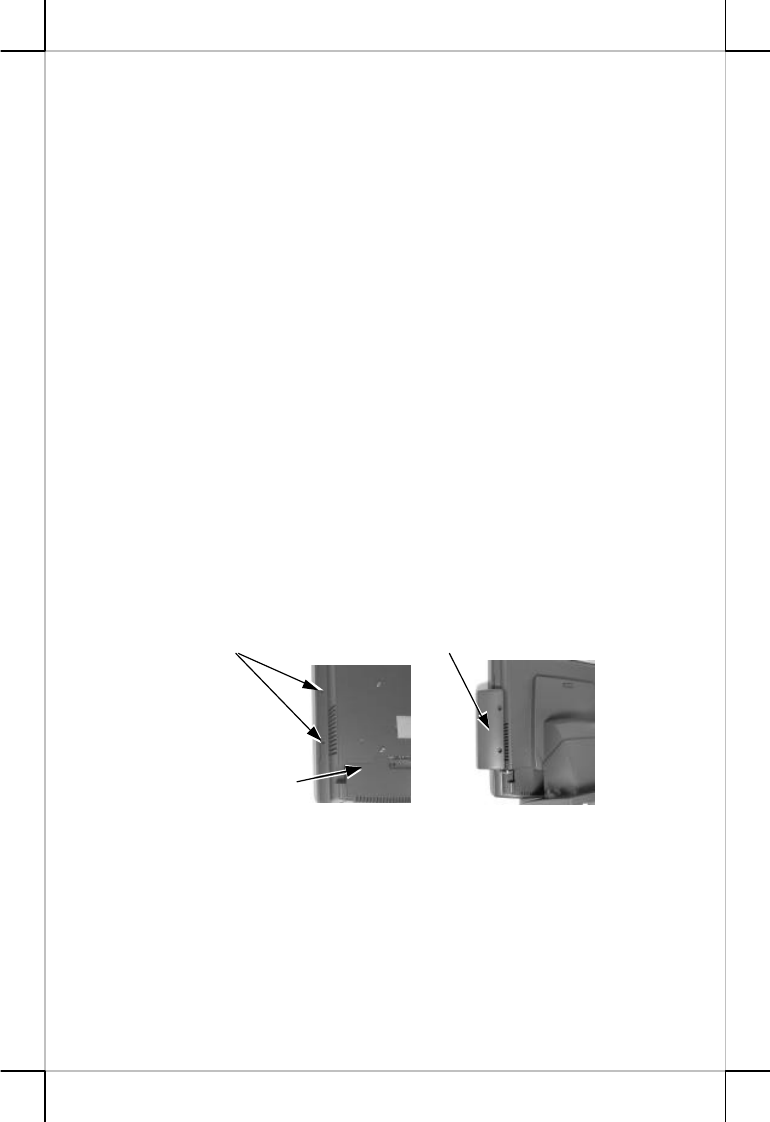
Part 3
INSTALLATION
1. HARDWARE INSTALLATION
A FOR SIDE MOUNT KIT (KP or SD)
Mechanical Mounting
For the side mount integrated attachment kits (KP100, KP110, SD100,
SD110, SD200, SD210) ordered with the host system like Jiva series or
TM4115 series, it is installed on the system at delivery. For separately ordered
side mount kit, it is delivered separately from the system and needs to be fixed
onto the system (however, SD200 series for Jiva 5800 series before the Jiva
5800G version is not recommended) per following instructions before use.
However, before trying to install a SD200 / SD210, please check first that
there is one free USB connector in the I/O area of the system reserved for this
purpose in the system configuration. Should there be any need for application
of a USB HUB for this connection, a self-powered type USB HUB (with its
own power adaptor) is required. However, For KP110 / SD110 / SD210
application with TM4115, please connect the attachment kit to the extension
cable in cable cover area of TM4115 and then connect the extension cable to
the appropriate port of the host system.
You may find two screw holes on back of the right side of the main unit
of Jiva series or TM4115 series. Align the upgrade unit to the right edge of the
main terminal. Insert and fasten with the two screws with split washers
included in your kit, as indicated in the picture below.
.
Connection To Host
Connect the USB connector of attachment kit to one of the USB ports of
Jiva series or through cover area of TM4115. Connect the PS/2 KB connector
of KP100 / KP110 to the PS/2 KB jack in Jiva or through TM4115. When the
SD100 / SD110 is installed with iButton receptor, there will be one additional
9 pin female D connector and a pair of male/female PS/2 keyboard connectors
from the upgrade kit. Connect the D connector to the COM port for iButton
setup (and data connection). Connect the male PS/2 keyboard connector to the
keyboard port in Jiva or through TM4115 for data connection if KB interface
Upgrade Unit Screw Holes
The Upgrade Kit
Back of Jiva Series












