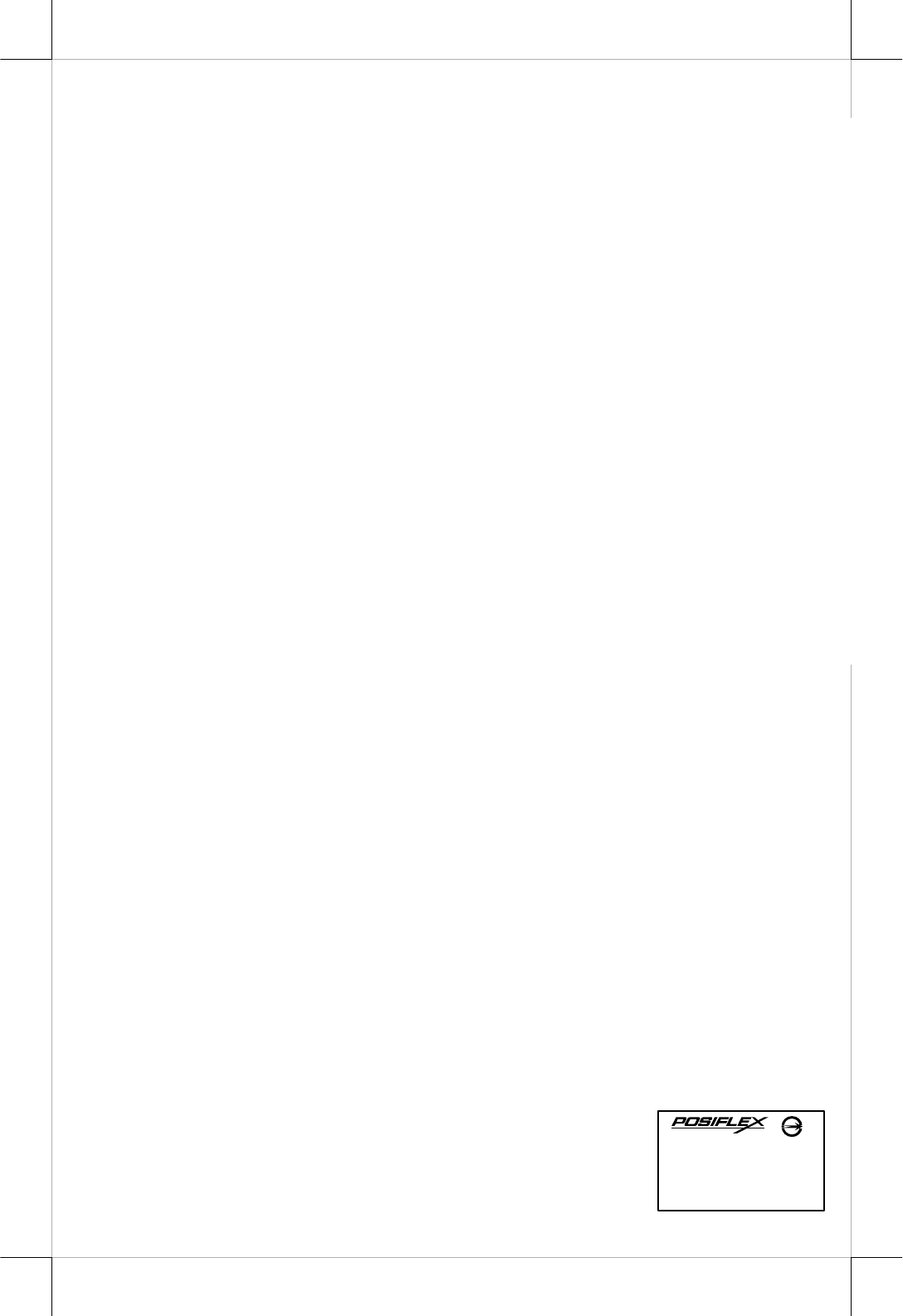
Part 20
Wall Mount Application
In wall mount application, the option kit will include screws, plastic
cotters and a paper roll shaft. Screws and cotters are to be inserted to holes
drilled on wall 80 mm apart center to center horizontally with the non-threaded
part of the screw remain above the cotter to hang the printer bottom at holes
arrowed in the left picture below.
The paper roll shaft should go through the paper roll and seat in hold
on paper roll compartment wall as indicated by arrows in middle picture above
and the paper roll should be in the orientation as in the right picture above. The
paper near end sensor must be readjusted for wall mount application as it
approaches the paper roll from different direction for desktop application.
For wall mount application, the sensor block should be under the
bobbin supported through a shaft held on paper compartment wall
T31454


















