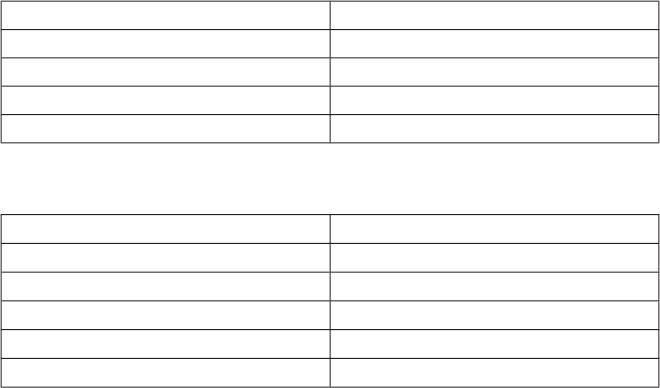
User’s manual
350 - 1500 VA
9
1023922
Revision A
Indicator table
Status Indicators
The UPS provides both visual and audible status indicators. Visual indicators consist of
three LEDs to represent the following conditions:
On utility power operation
On battery power operation
UPS fault/alarm
LED Indicator Table
On Utility (AC mode)
Green Lighting
On Battery (Backup mode)
Yellow Lighting
Low Battery
Yellow Flashing
Fault/Output Short
Red Lighting
Overload/Check Battery
Red Flashing
LED Audible Alarm Table
On Battery (Backup mode)
Sounding every 5 seconds
Low Battery
Sounding (two beeps) every 5 seconds
Overload
Sounding every 0.5 seconds
Replace battery
Sounding (three beeps) every 30 seconds
Fault or output short circuit
Continuous sounding
Battery over charge
Sounding (three beeps) every 5 seconds
Battery replacement procedure:
1. Shut off the UPS and disconnect the input power cord from the wall outlet.
2. Open battery door.
3. Disconnect used battery. Connect new battery. (It is important that connectors be
fi rmly attached to new batteries.)
4. Close battery door
5. Properly recycle used battery.
•
•
•
















