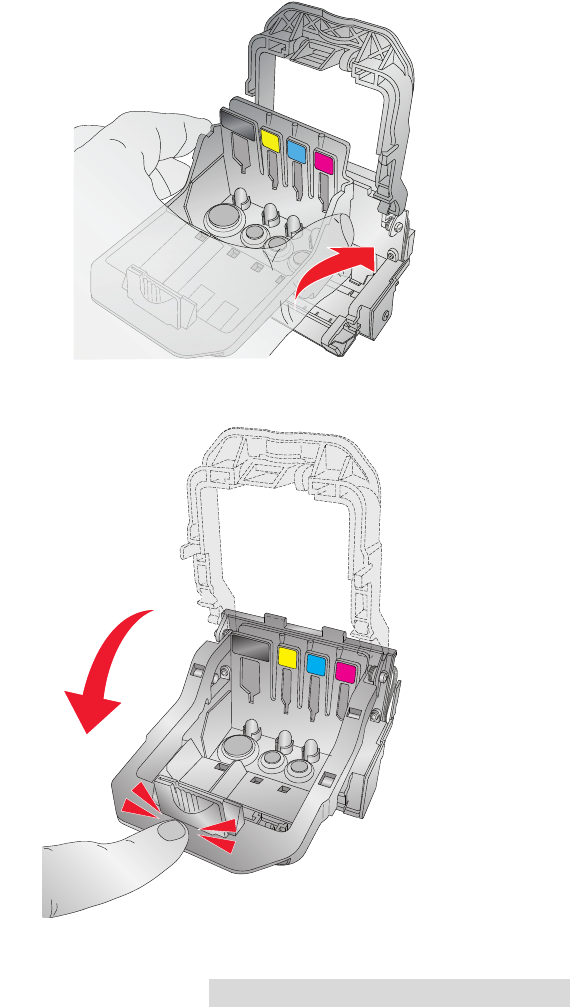
Maintenance and Troubleshooting 47
4. Locate a new print head. Before placing the new print
head in the carriage clean the copper contacts on the car-
riage and the print head with the alcohol wipes included
with the new print head.
5. Close the latch until you hear a click.
6. Replace the cartridges.
Click!
511276.qxd 3/14/2011 4:09 PM Page 47
INDEXINDEX
TOC


















