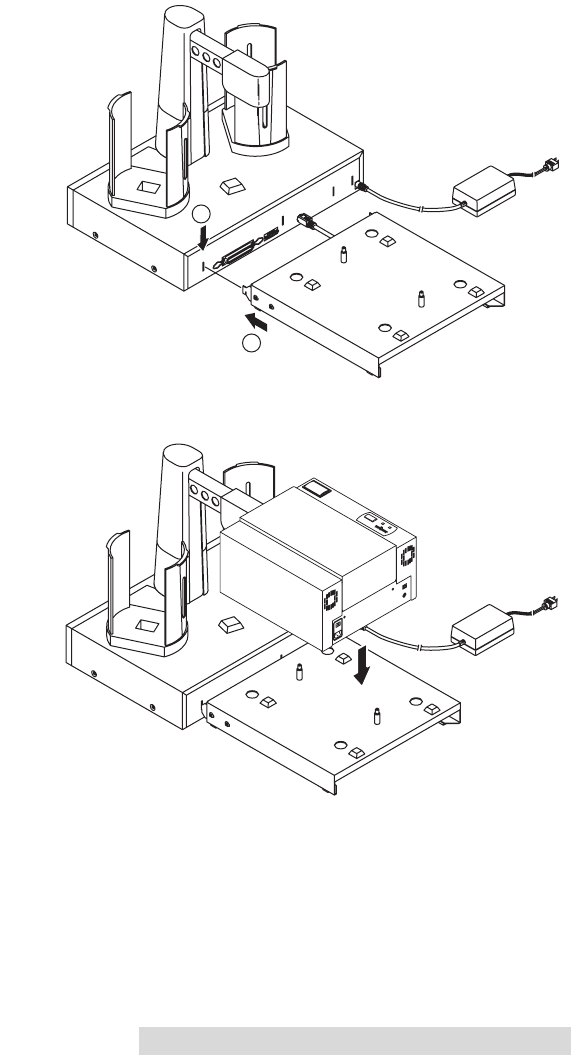
Optical Disc Laminator Connectivity Guide 9
4. Connect the Laminator Stand to the back of the Laminator
as shown:
5. Place the Laminator on the Laminator Stand as shown:
There are two sets of holes on the underside of your
Laminator. Set the Laminator on the stand locating the
smaller set of holes on the metal locating pegs on the
Laminator Stand. Make certain the Laminator's rubber
feet are resting on the stand and not in the four large
holes in the stand.
1
2
510887.qxd 1/21/2004 7:35 PM Page 9
TOC


















