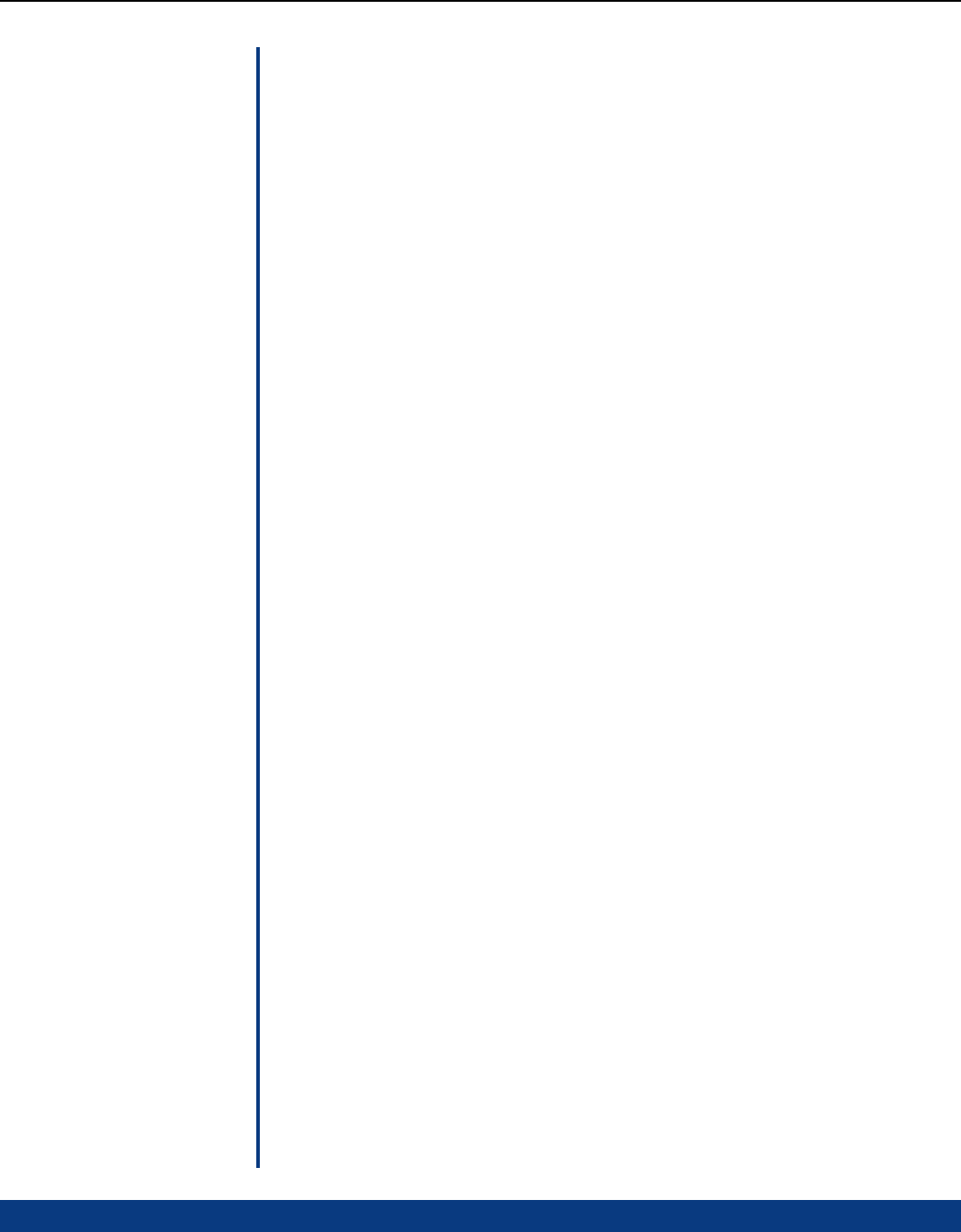
DT Chassis Printers/Plotters
Care and Cleaning
4-1
Long Term
Storage
With the paper door closed, the thermal head applies a considerable pressure on the
platen (approximately 8 kg). If the printer is stored for long periods of time with the paper
door closed (especially in cold temperatures), it is possible that a slight flat area is induced
in the platen. It is recommended the paper door be kept in an unlatched condition for
extended periods of storage. Note: The condition of a flat spot on the platen is not permanent
and the platen will return to it’s normal roundness after 10 or so minutes of resumed
operation.
Cleaning The
Thermal Head
Paper dust or other foreign material may occasionally accumulate on the thermal print
head. This will be indicated by light print or no print in a narrow band down the length of
the paper. In order to eliminate the thermal paper debris buildup, it is recommended to
use a soft cloth moistened with one of the following cleaning agents:
• Isopropyl alcohol
• Ethanol
A light wiping along the length of the print head is adequate. Allow the print head to dry
before resuming printing. It can be wiped dry with a soft, clean cloth. Do NOT submerse
or allow spills onto the thermal head.
Protecting the
Thermal Head
The thermal head incorporates a protective glaze coating and is generally resistant to
harsh environments, however the following precautions should be taken regarding the
thermal head surface:
• Do not allow the thermal head to come in contact with sharp or hard objects.
• Do not allow thermal paper debris to accumulate on the thermal head.
• Do not allow condensation to accumulate on the thermal head.
• Use only Printrex approved thermal paper
• Do not expose the thermal head to abrasive cleansers.
General Cleaning
There is no regular cleaning required for proper operation of the printer, however the
printer surfaces are designed and manufactured to permit cleaning with the following
cleaning agents:
• Isopropyl alcohol
• Ammonia
• Chlorine bleach (1:10 concentration with water)
• Hexachlorophene (PhisoHex)
• Glutaraldehyde (Cidex)
It is recommended that a soft cloth dampened with the cleaning agent be used to clean
the surfaces of the printer. Do NOT submerse or allow spills onto or in the product.
Cleaning The
Form Sensor
Paper dust or other foreign material may occasionally accumulate on the form sensor. This
will be indicated by missing the top of form position (some time after it has been correctly
stopping at the top of form). The form sensor can be cleaned with an aerosol air spray or
soft bristled brush. It is located just under the form sensor window.


















