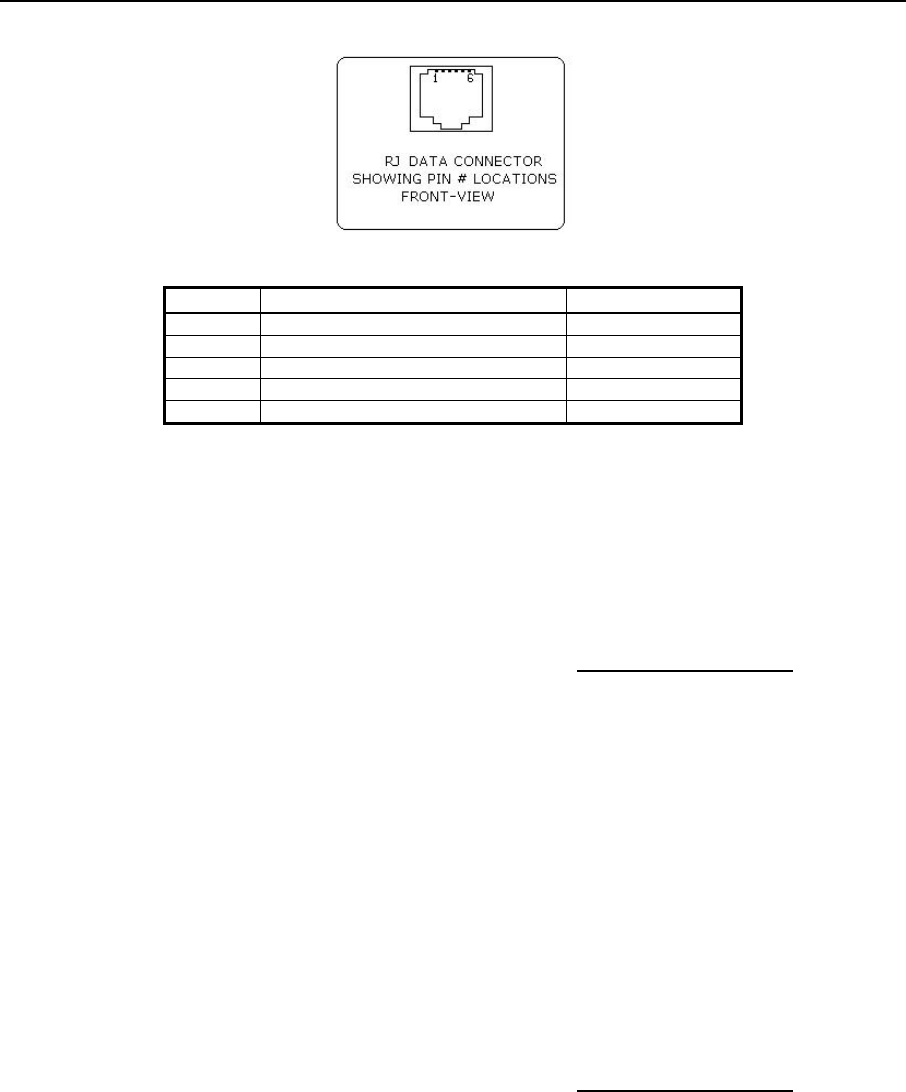
Configuration and Data Connectivity
PIN # FUNCTIONAL DESCRIPTION SIGNAL NAME
1, 5 Logic common COM
2 RS232 from Printer (OUTPUT) TXD
3 RS232 from Host (INPUT) RXD
4 Clear to send from Printer (OUTPUT) CTS
6 Request to send from Host (INPUT) RTS
RS-232C Serial Connector & Pin Assignments
IrDA Communication
All Mt3-II Series printers are equipped with an IrDA
interface. IrDA provides for wireless connectivity, but
does require a “line of sight” alignment between the
host computer and the IrDA window on the printer.
Required Switch Settings
SW1 ON
SW2 ON
SW3 OFF
SW4 OFF
SW5 OFF
SW6 OFF
SW7 OFF
Bluetooth Wireless Data Communication
Mt3-II printers equipped with the optional Bluetooth Interface can communicate with a host that is compatible
with the Bluetooth wireless communication standard.
The Bluetooth data link functions wirelessly like IrDA,
with the important exception that no effort is required
to physically align the host and printer in any particular
fashion. If your printer is configured to use Bluetooth,
simply send the job from the host and tear off the
output – no other action is required.
Please refer to your host system’s documentation for
information on how to set it up to communicate with
the printer.
Required Switch Settings
SW1 OFF
SW2 ON
SW3 ON
SW4 OFF
SW5 OFF
SW6 OFF
SW7 OFF
13


















