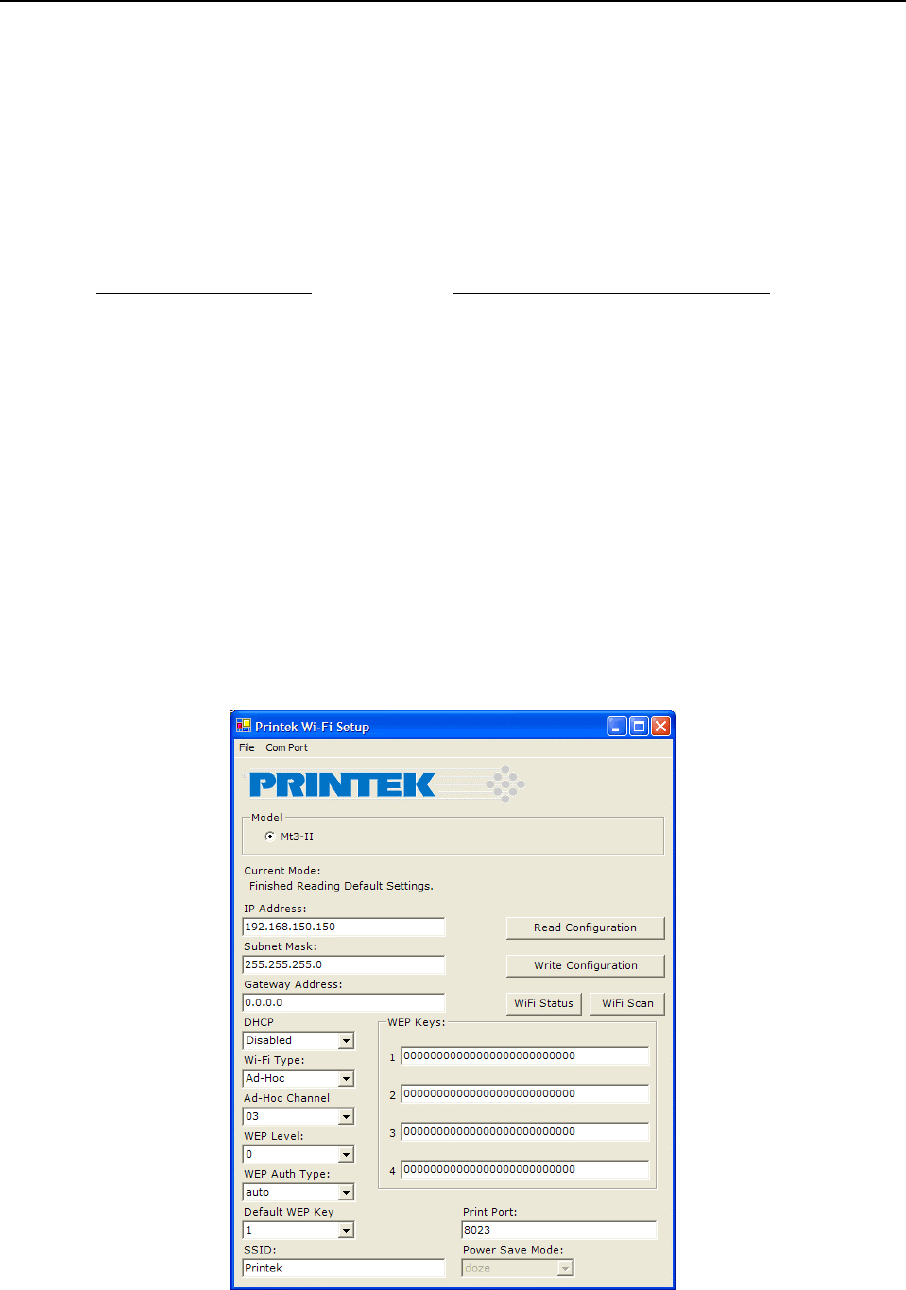
Configuration and Data Connectivity
Wi-Fi Communication
Mt3-II printers equipped with the optional Wi-Fi Interface can communicate with either a host or a network that
is compatible with the 802.11b wireless communication standard.
The following tables show the required settings for the configuration switches and the default network and
wireless settings when the printer is shipped from the factory.
Required Switch Settings
Default Network & Wireless Settings
SW1 OFF IP Address: 192.168.150.150
SW2 ON Subnet Mask: 255.255.255.0
SW3 ON Gateway Address: 0.0.0.0
SW4 OFF DHCP: Disabled
SW5 OFF Wi-Fi Type: Ad-Hoc
SW6 OFF Add-Hoc Channel: 3
SW7 OFF WEP Level: 0 (Disabled)
SSID: Printek
Print Port: 8023
To make changes to the network and/or wireless configuration, a Wi-Fi Setup utility is available. This utility
may be loaded onto a Windows desktop system and communicates with the printer via the RS-232 Serial port.
This utility is available on the Mt Series Developer’s CD or may be downloaded from www.printek.com. A
screen shot of this utility is shown below. Please follow the instructions provided with the utility.
Note: This utility requires the use of an optional serial cable – Printek part number 91251.
Wi-Fi Set Up Utility
14


















