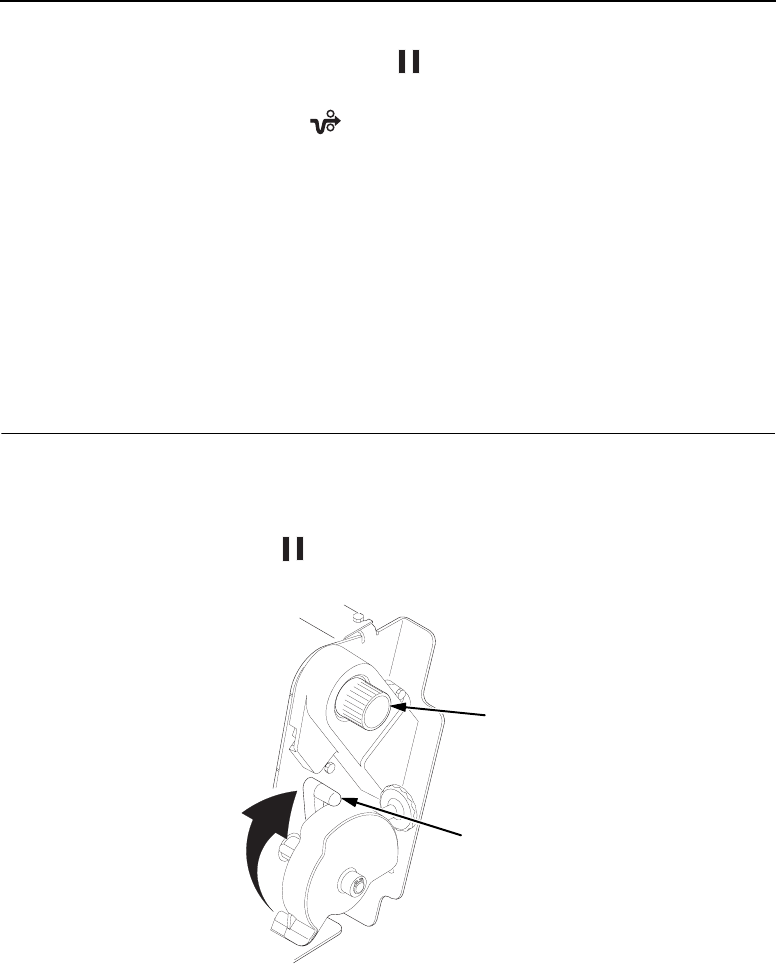
17
Loading Paper (Standard Configuration)
17. If necessary, press ON LINE/CLEAR to remove the
“LOAD PAPER” fault message from the display.
18. Press the PAPER ADVANCE key several times to make
sure the paper feeds properly beyond the tractors over the
lower paper guide. Feed sufficient paper to ensure the paper
stacks correctly.
19. Close the printer cover.
20. Close the cabinet door.
21. Press ON LINE/CLEAR to place the printer online and resume
printing.
Set The Top-Of-Form
Every time you load paper, you set the top-of-form (TOF) location.
This procedure must be performed the first time paper is introduced
into the printer, and every time new paper is loaded.
1. Press ON LINE/CLEAR to place the printer in offline
mode. The LCD will display “OFFLINE / QUICK SET-UP.”
Figure 10. Raising the Platen Lever
2. Raise the platen lever as far as it will go. This allows you to turn
the vertical position knob freely to align the top-of-form.
183447b
Vertical Position Knob
Platen Lever


















