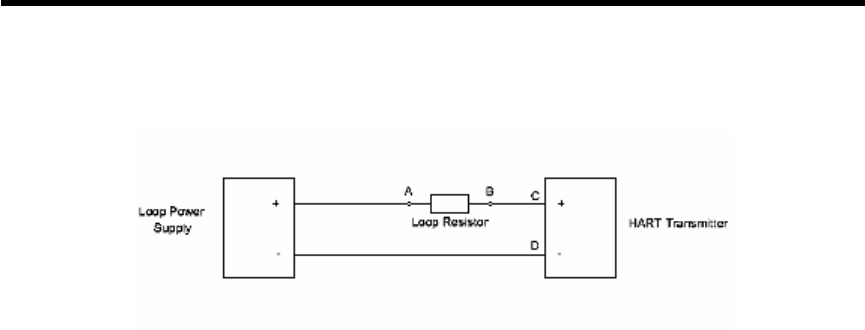
ProComSol, Ltd HM-BT-BAT User Manual
MAN-1004 8/5/05 Page 4
HART Connections
The modem can be connected in one of two ways: across the loop load resistor (A – B)
or across the HART transmitter terminals (C – D). See Figure 2.
Figure 2. HART Connections
NOTE: Make the HART connections before turning on the power to the modem. This
will improve initial communication reliability.
PC Test Software
Program “HM Test” is included on the installation CD to test the operation of the HM-
BT-BAT. Launch the program from the CD or from the installed icon. Enter the com
port that was assigned to the modem by Windows. Then select “Poll HART Network” to
connect to a HART device. The program sends HART Command 0 to determine what
transmitters are connected to the loop. The “Status” box will indicate successful
operation of the HM-BT-BAT in your system. Consult the “Troubleshooting” section of
this manual if test failure.
Pocket PC Test Software
Program “HM Test CE” is included on the installation CD to test the operation of the
HM-BT-BAT.
1. Use the ActiveSync utility to load this program on to your Pocket PC.
2. Start “File Explorer”.
3. Navigate to the “My Device” directory.
4. Tap “HM Test CE” to launch the program.
5. Tap “Poll” to search for a HART device on the network. The program sends
HART Command 0 to determine what transmitters are connected to the loop. The
“Status” box will indicate successful operation of the HM-BT-BAT in your
system. Consult the “Troubleshooting” section of this manual if test failure.








