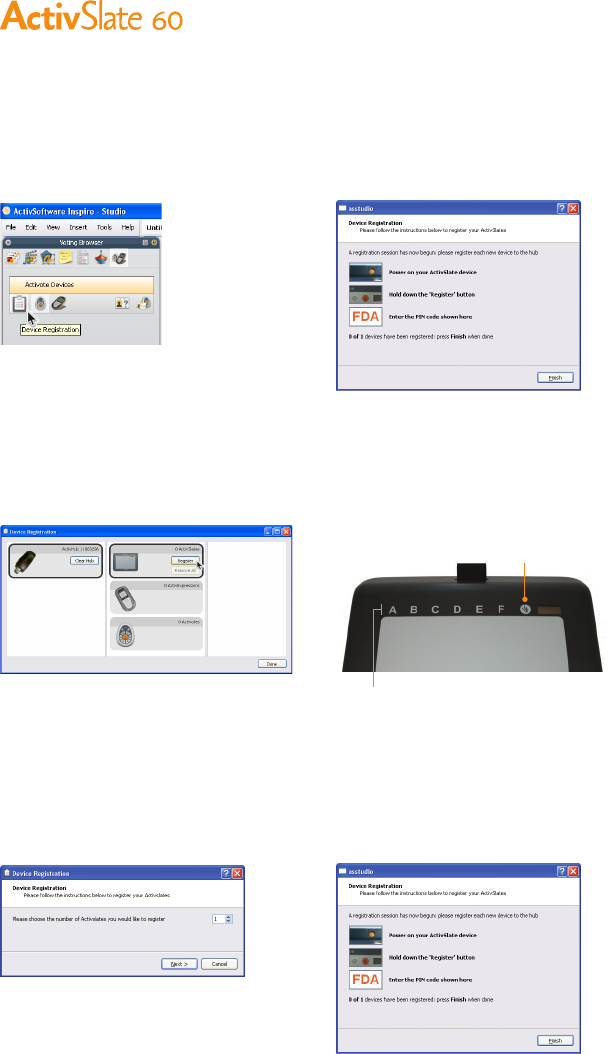
6 ActivSlate 60 User Guide
Registration
In the ActivInspire Voting Browser,
select Device Registration.
Click once on the Registration button on the
ActivSlate 60 and enter the PIN code from
ActivInspire by clicking the PIN code buttons on
the ActivSlate 60.
In Device Registration,
select ActivSlates and click Register.
In ActivInspire, click Finish.
The ActivSlate 60 LCD screen should
display ‘REGISTERED’.
To register one ActivSlate 60,
select the number 1 and click Next.
A PIN code and instructions are displayed in the
next window.
PIN code buttons
Registration button










