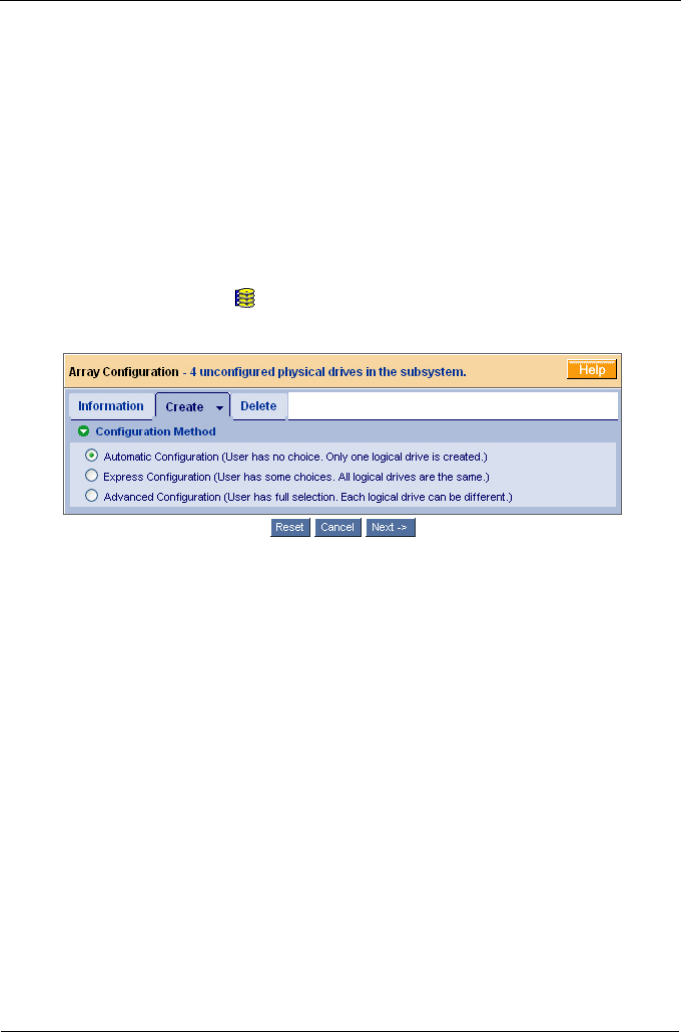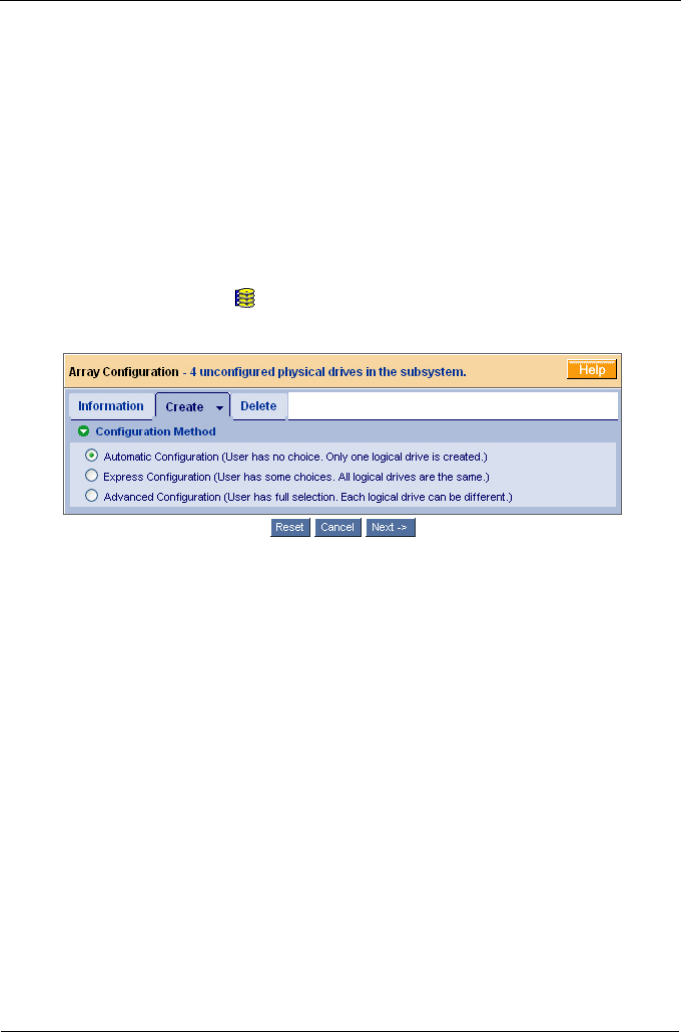
VTrak M310p, M210p Quick Start Guide
16
Language Selection
WebPAM displays in English, German, French, Italian, Japanese, Chinese
Traditional, Chinese Simple and Korean.
1. Click on Language in the WebPAM Header.
The language list appears in the Header.
2. Click on the language you prefer.
The WebPAM user interface will display in the selected language.
Create a Disk Array
Click on the Disk Arrays icon. The Array Configuration menu appears. Since
this VTrak is newly activated, there are no disk arrays or logical drives yet.
There are three options: Automatic, Express and Advanced. Select one and click
the Next button. Or select one from the dropdown menu on the Create tab.
Automatic
The Disk Array Automatic Creation option enables you to create a new disk array
following a default set of parameters. One logical drive will be made automatically
when you create the disk array.