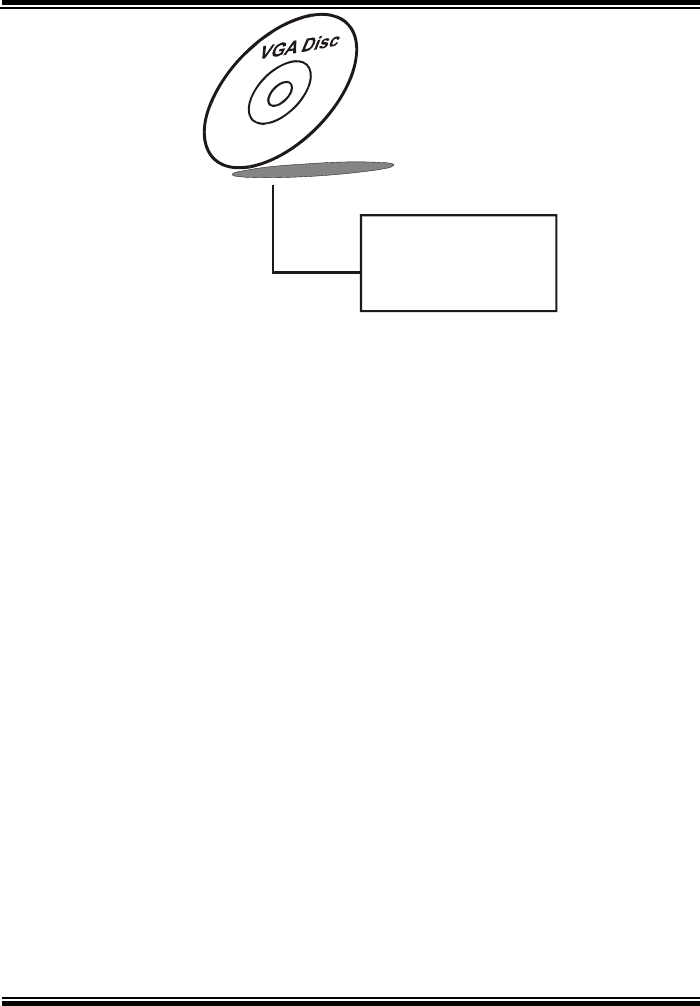
Chapter 3 Software Configuration
EB-471LF USER
′
S MANUAL
Page:3-3
1. Win 9X program
2. Win NT4.0 program
3. Win 2000 program
4. Win XP program
3-2-1. Installation of VGA Driver:
To install the VGA Driver, simply follow the following steps:
1. Place insert the Utility Disk into Floppy Disk Drive A/B or CD
ROM drive.
2. Under Windows 9X/NT4.0/2000/XP system, go to the directory
where VGA driver is located.
3. Click Setup.exe file for VGA driver installation.
4. Follow the instructions on the screen to complete the installation.
5. Once installation is completed, shut down the system and restart in
order for the changes to take effect.
Under the Windows 98 system, after rebut computer, there will have two
error messages appear, “Can’t find ikch8xx.cat and isb8xx.cat”, just skip the
messages, they will not cause any effects.


















