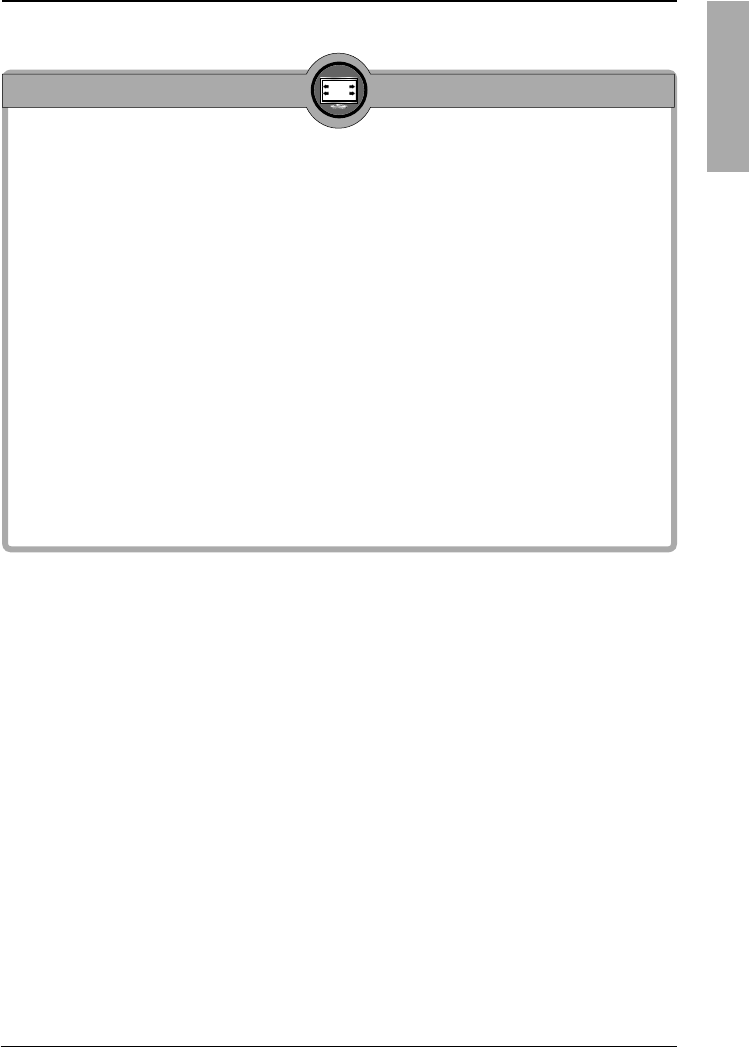
Installation
ENGLISH
15Xerox© LCD Monitor User’s Manual
The wide-screen display enables you to view your content in a brand new way. The next
generation of computing environments and game consoles are planning to support wide-
screen resolutions.
■ Multitask - view applications side by side and reduce toggling between them.
■ Enrich - view DVD films in their native wide format for an enhanced multimedia
experience.
■ Experience - enjoy gaming action at higher wide-screen resolution.
However, having the effective wide resolution (WXGA+, 1440x900), you need to select the
correct setting in your Display Property of Windows® system.
Please note, some video cards and PCs with integrated video will not probably support
the wide-screen resolutions. You have to update the video chip/card driver or even
purchase a new video card to utilize the advantages of the wide-screen.
For your PC, refer to the available drivers and downloads from the PC manufacturer’s web
site.
For upgraded video card, refer to the video card manufacturer’s web site: nVIDIA® (www.
nvidia.com), ATI® (www.ati.com), S3® (www.s3graphics.com), Intel® (www.intel.com) and
so on.
HOW TO GET SUPPORT FOR YOUR WIDE SCREEN?


















