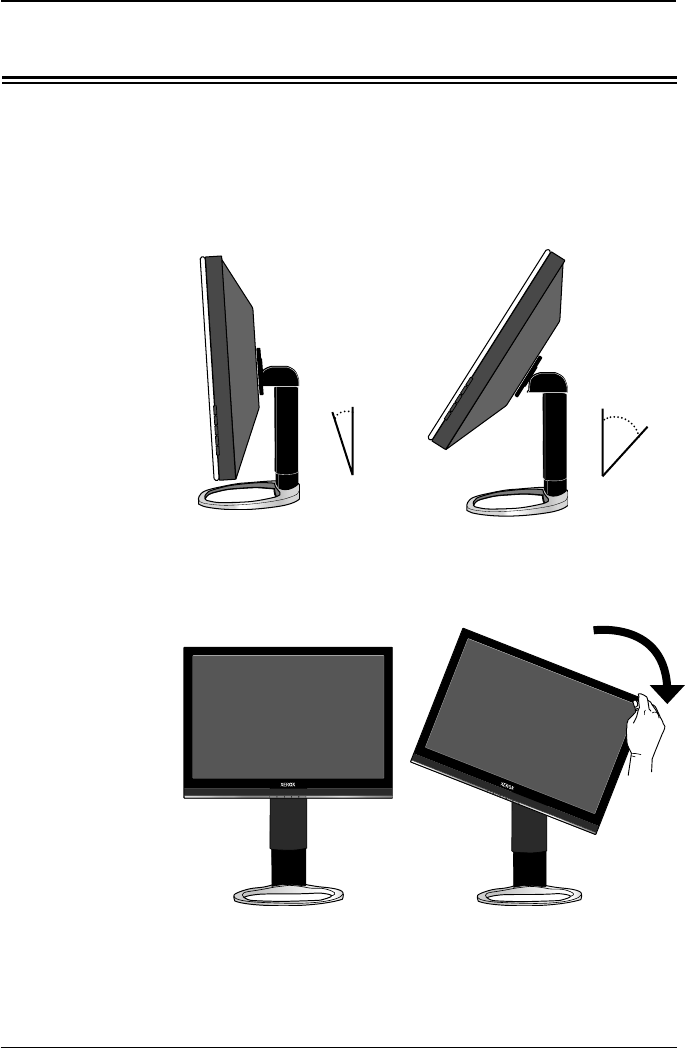
Installation
16
Xerox© LCD Monitor User’s Manual
Using Your LCD Monitor
In order to ensure a healthy and relaxed body position when
using the monitor at visual display workstations, you are able to
adjust the monitor’s angle or height of the stand.
1 The angle of the LCD monitor may be adjusted
approximately 40 degrees.
-5
o
35
o
2 Use one hand to turn right the monitor. The pivot rotation of
the LCD monitor may be adjusted approximately 90 degrees.
If your display driver supports rotation, you can typically find
the settings for this function in your display driver’s
SETTINGS dialog.


















