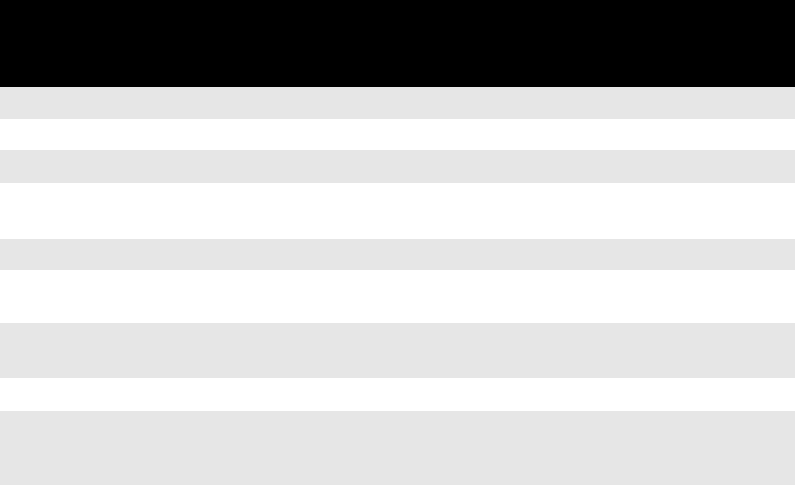
RS-232 Control Cables
8 ProjectionLink User & Installation Guide
Additional parts are also included for mounting. These parts
are the:
• Table Mounting Bracket (140-01610)
• Rack Mounting Bracket (140-01611)
• Hardware Mounting Kit (505-1043-00) that contains:
• eight 8 mm screws
• four #10-32 screws
RS-232 Control Cables
All cables required for various configurations are included with
ProjectionLink. However, you will only need a few of these
cables to make your actual connections. The following table
lists which cables are needed for RS-232 control:
Projector Cable(s) required Part
Number
(P/N)
Provided with
X350 N/A N/A
S520
HD15 to DB9 (15-pin to 9-pin) 900-95212 ProjectionLink
LX2, LS2
MiniDin8 to DB9 (8-pin to 9-pin) 900-95190 Projector
DP6150
9-pin to MiniDin
MiniDin8 to MiniDin8 (8-pin to 8-pin)
301.113
301.102
ProjectionLink
Projector
DP6850, DP6850+
HD15 to DB9 (15-pin to 9-pin) 900-95212 ProjectionLink
DP9240, DP9260,
DP9260+
MiniDin8 to DB9 (8-pin to 9-pin) 900-95190 Projector
Pro AV 9320,
Pro AV 9350
DB9 to DB9 RS-232 cable (9-pin to
9-pin)
900-95209 ProjectionLink
DP9280
MiniDin8 to DB9 (8-pin to 9-pin) 900-95190 Projector
Pro AV 9400,
Pro AV 9400+,
Pro AV 9410
DB9 to DB9 RS-232 cable (9-pin to
9-pin)
900-95209 ProjectionLink


















