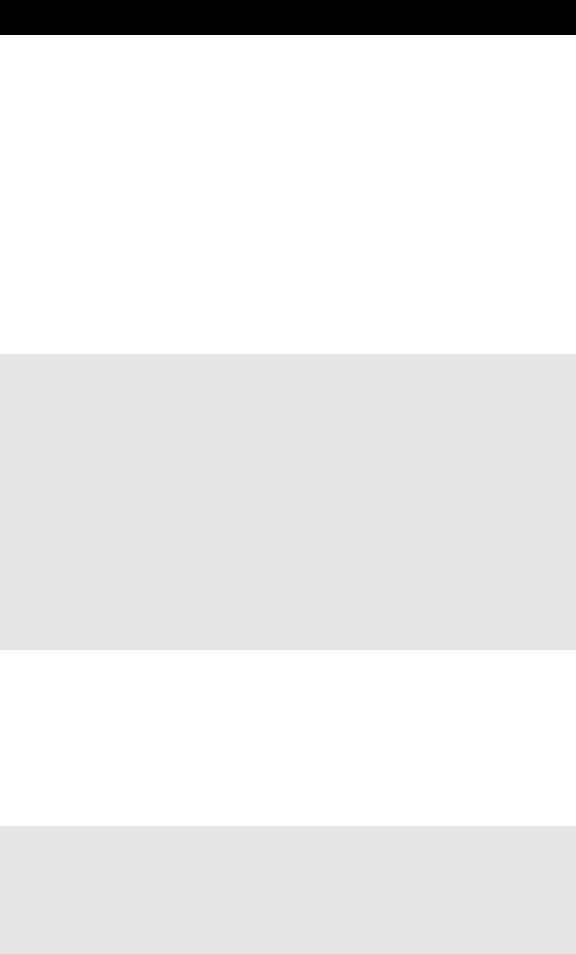
Troubleshooting
ProjectionLink User & Installation Guide 47
Computer
Audio modu-
lates the black
level of the
image when
using a LX2,
LS2, DP9240,
DP9260, Pro
AV 9320, Pro
AV 9400, Pro
AV 9400+,
and Pro AV
9410
Adjust the Clamp level in your projector. To do
this select Menu, PC Adjust, Free Mode. In Free
Mode select the menu item. Select Clamp and
adjust UP until the image is not modulated by
loud (full volume) audio into the Transmitter.
Store this Clamp setting.
Colors
appeared
washed out
when using a
LX2, LS2,
DP9240,
DP9260, Pro
AV 9320, Pro
AV 9400, Pro
AV 9400+,
and Pro AV
9410
Adjust the Clamp level in your projector. To do
this select Menu, PC Adjust, Free Mode. In Free
Mode select the menu item. Select Clamp and
adjust until the colors are not washed out. Store
this Clamp setting.
No sound Ensure the UTP LEDs on both the transmitter and
receiver are solid green.
Make sure that audio from input sources are cor-
rectly connected to the transmitter.
Verify the audio outputs are properly connected
to the projector.
Adjust the audio level on the projector.
Remote con-
trol does not
control Projec-
tionLink
Ensure the dip-switch settings are set correctly for
your projector.
Make sure the RS-232 output on the receiver is
connected correctly to the projector.
Check the batteries on the remote control
SYMPTOM SOLUTIONS


















