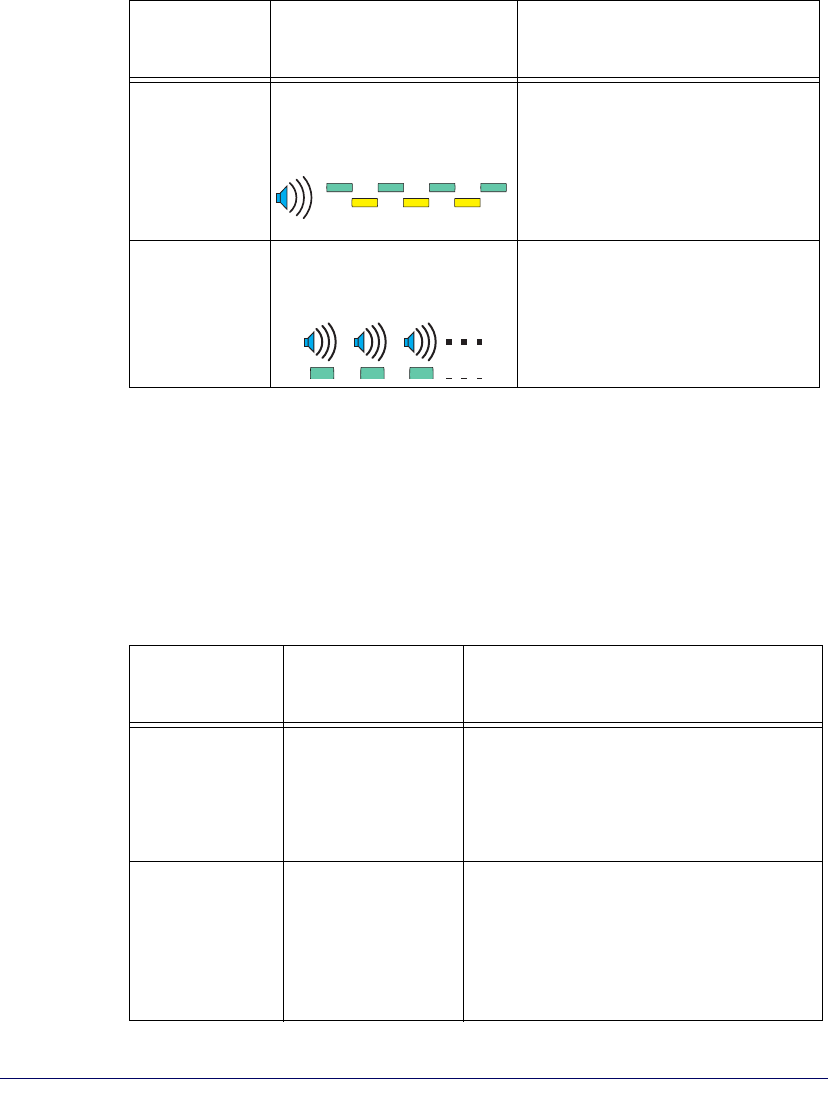
4 Magellan
®
8100/8200
Volume/Tone Push Button
The Volume/Tone Push Button also performs multiple functions depending
upon the duration of time it is pressed:
Table 3. Volume/Tone Push Button Functions
Field Replace-
able Unit (FRU)
Warning (Error
Mode)
Audible low tone 1 second.
Alternating Green/Yellow LED
flashes continuously.
Serves notice that a fatal FRU failure
has been detected. If a low tone is
heard, but continuous flashing is not
observed, the scanner can still func-
tion in a limited capacity. Call systems
support for service in either case.
FRU Indication
Green LED flashes a coded
sequence in concert with the
speaker.
Occurs ONLY upon Volume/Tone but-
ton push following a FRU warning.
Enables service technicians to identify
FRU failures.
a. Certain functions of the Green and Yellow LEDs are selectable to be enabled or disabled.
Your scanner may not be programmed to display all indications.
PRESS
DURATION
FUNCTION COMMENT
Momentary
(when scanner is
asleep)
Wakes scanner from
Sleep Mode
Alternatively, the scanner can be awakened
by:
- Moving an object through the scan zone.
- A weight change on the scale.
- Scanning with an attached auxiliary scanner.
Momentary
(when scanner is
awake)
Increments volume
Press the push button momentarily to
increase speaker volume. When the loudest
volume is reached, a repeated press of the
push button cycles volume back to the lowest
setting, then volume increases on subsequent
press(es). Five volume levels are available.
LED
INDICATION
DURATION COMMENT


















