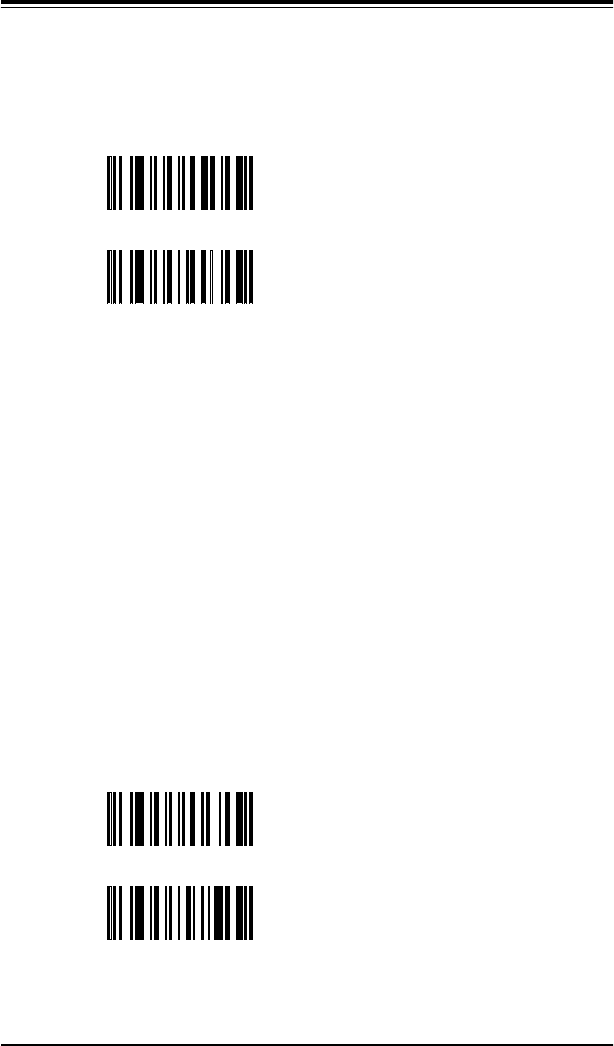
20 User’s / Programming Guide
Menu Commands Parameter Messages
In serial mode, most menu commands when scanned will provide a
confirmation message to the host along with the ACK. This feature
can be enabled or disabled.
BA Enable Parameter Messages *
BB Disable Parameter Messages
External Trigger Operation
External trigger operation enables an external device to control scan-
ning. External trigger is controlled by applying an external trigger
signal to the CTS input (with external triggering enabled). When
active, this signal causes scanning to begin just as if the scanner’s trig-
ger were depressed. Scanning continue until a label is decoded or the
external trigger signal is deactivated.
In the event of a decode, the trigger signal must be deactivated for a
minimum of 50 milliseconds before another scan can be attempted
(“tying” the trigger signal active does not cause continuous scanning
and decoding).
When EXTERNAL TRIGGER(+) is scanned, scanning begins when a
high level input is applied to the CTS input. Conversely, when
EXTERNAL TRIGGER(-) is scanned, scanning begins when a low
level is applied to CTS. When CTS is not connected, it is treated as if a
high level is applied. The voltage levels given are at the modular con-
nector. If an RS232 converter pod is used, then the levels are inverted.
HA Disable External Trigger#*@
HE External Trigger(+)


















