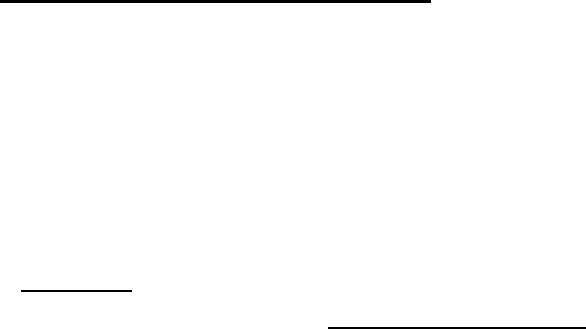
button). Hold the center button until the front display is visible. All time,
set-up, and payroll data will be set to the original factory defaults.
Frequently Asked Questions
Q: When do I need new Time Cards?
A: New time cards are needed on the first day of each new pay period or
immediately after making any changes in the “SETUP PAY” feature.
Q: Do I have to use consecutive numbered time cards during a pay
period?
A: No, however, we strongly recommend you distribute time cards in
consecutive order to prevent the use of the same or duplicate numbered
time card in a given pay period.
Q: Why are some punches on top of other punches or there is a large
space between punches?
A: There are a number of issues that can cause this problem and are
listed below in order of most common occurrence. In either case a master
reset must be performed to correct this problem (ref) MASTER RESET of
this instruction booklet.
1. The same or duplicate numbered cards is used in the same pay period.
2. The “SETUP PAY” feature is changed during a pay period and new
time cards are not used.
3. An employee forgot to punch in or out and the time between punches
has exceeded the hours set in the “MAX HRS/PUNCH” feature. A
master reset is not required. However, the totaled hours must be
manually adjusted at the end of the pay period.
4. If you are running a 3 shift, 24-hour operation with more than 50
employees, please call customer assistance at Pyramid for set-up
assistance on this issue.
Q: Does the 4000/4000HD Time Recorder calculate overtime?
A: The 4000/4000HD Time Recorder will provide you a running total for
all hours worked. Because overtime policies vary from company to
company, overtime must be calculated manually.
Q: Does the 4000/4000HD Time Recorder have an automatic lunch
deduction feature?


















