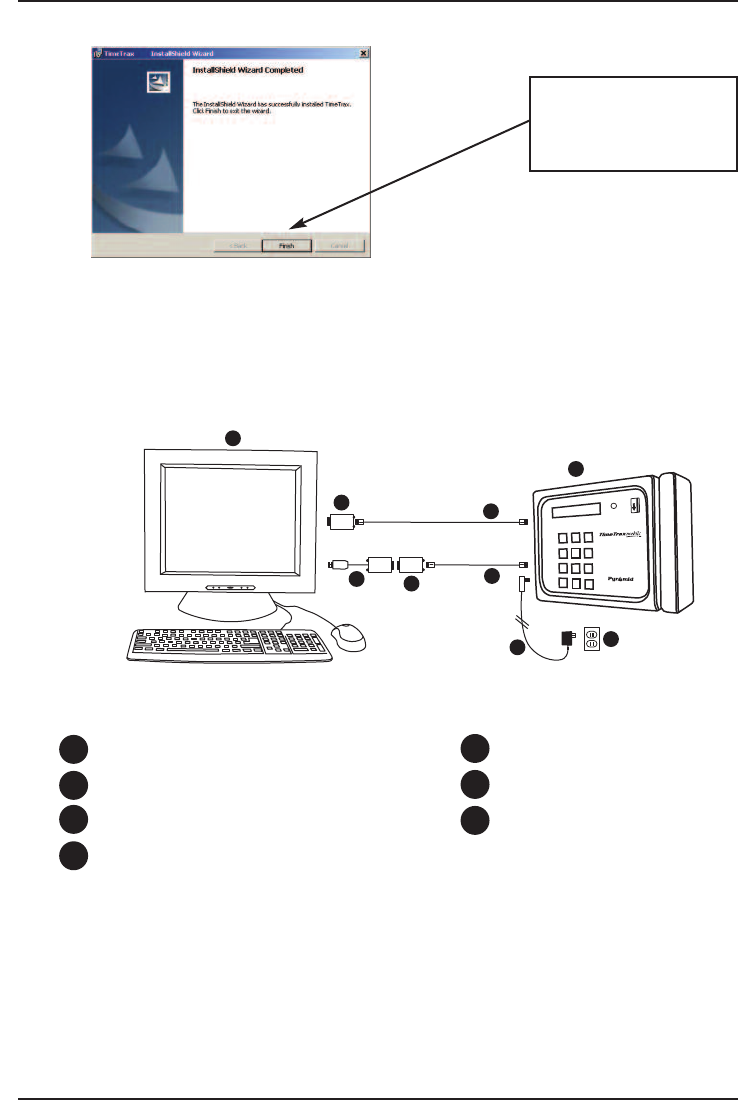
PYRAMID TIMETRAX MOBILE SERIAL QUICK START GUIDE
When installation is
complete, click FINISH
and Restart your
computer.
CABLE INSTALLATION
PARTS REFERENCE
Central PC
RJ45 to 9-pin (DB9) Adapter (included)
USB to RS232 Adapter (included)
7’ RJ45 Communication Cable (included)
TWO AVAILABLE OPTIONS FOR CONNECTING THE PYRAMID
TIMETRAX SERIAL/USB TERMINAL TO YOUR CENTRAL PC
OPTION 1:
PC HAS an available open Serial 9-pin (COM)
port. Connect the AC power supply (Fig. F) to a standard wall power
outlet (Fig. G) and to the TimeTrax terminal (Fig. E). Connect the white
RJ45 communication cable (Fig. D) to the RJ45/DB9 adapter (Fig. B).
This will then connect to the back of your PC. (Fig. A)
You are now finished installing the Pyramid TimeTrax software onto your
PC. We highly recommend restarting your computer before you proceed.
NOTE: Do not continue using the software until the terminal(s) is
completely connected with all cables and power supply.
OPTION 1
OPTION 2
A
B
D
D
C
B
E
F
G
1
4
7
2
5
8
0
3
6
9
E
N
T
E
R
CLEAR
A
E
F
G
B
C
D
TimeTrax Terminal (included)
AC Power Supply (included)
Wall Power Outlet
2










