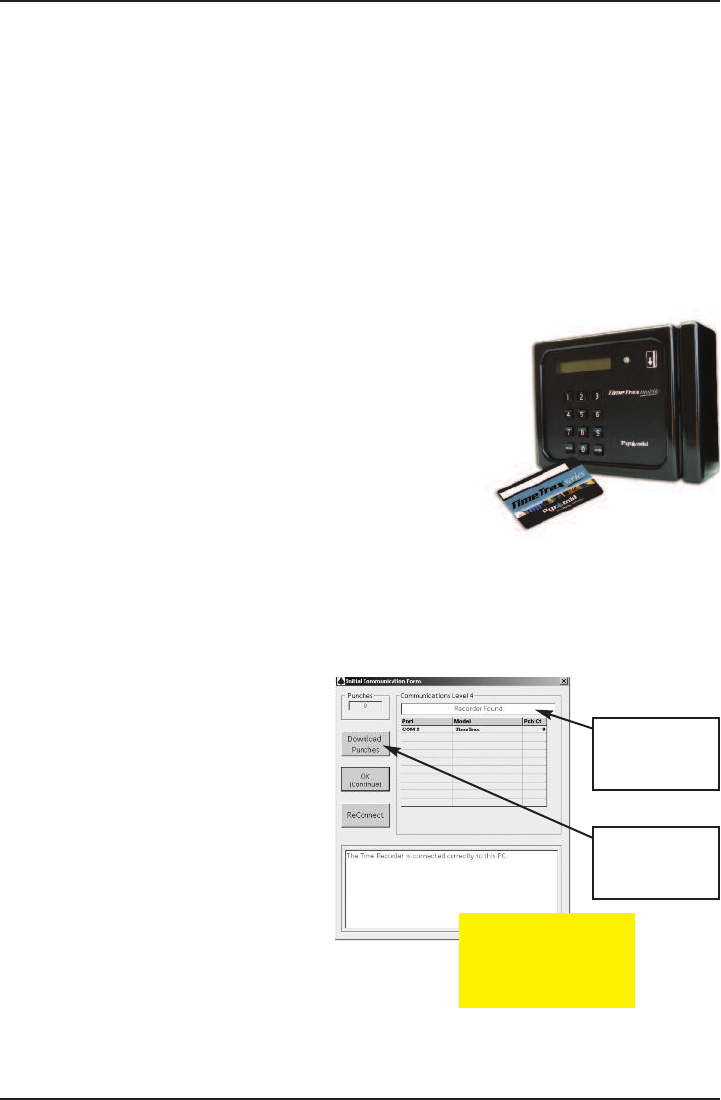
5
PYRAMID TIMETRAX MOBILE SERIAL QUICK START GUIDE
USING THE TIME RECORDER
The Pyramid TimeTrax Mobile Time Recorder is powered by battery
and can easily be moved from job site to job site so your Time Recorder
is where your employees are! For employees traveling between multiple
job sites, employees can swipe in at one location and swipe out at an
entirely different one using the same card! Punches from each clock can be
downloaded into the software one at a time or simultaneously using the
Pyramid Multiplexer (sold separately).
USING EMPLOYEE SWIPE CARDS
1. Insert the employee card at the top of the
slot on the right side of the time recorder.
The card must be held with the magnetic
stripe to the right and the card firmly in the
slot.
2. Rapidly pull the card down through the slot.
If the employee number is successfully read,
the time recorder will beep and the card
number will be displayed briefly on the
screen.
3. Keypad entry of employee numbers can be
done in lieu of employee cards.
DOWNLOADING PUNCHES
Single TimeTrax
Mobile Unit:
Connect the hardware
as shown in the Cable
Installation Instructions.
Once connected, open
software and from the
Initial Communications
Form, verify that the
recorders are found and
select the Download
Punches box. If you have
multiple terminals, each
terminal will have to be
connected, one-at-a-time
to download the punches.
Successful
Connection
Select
Download
Punches
Need color
screen
Did not receive










