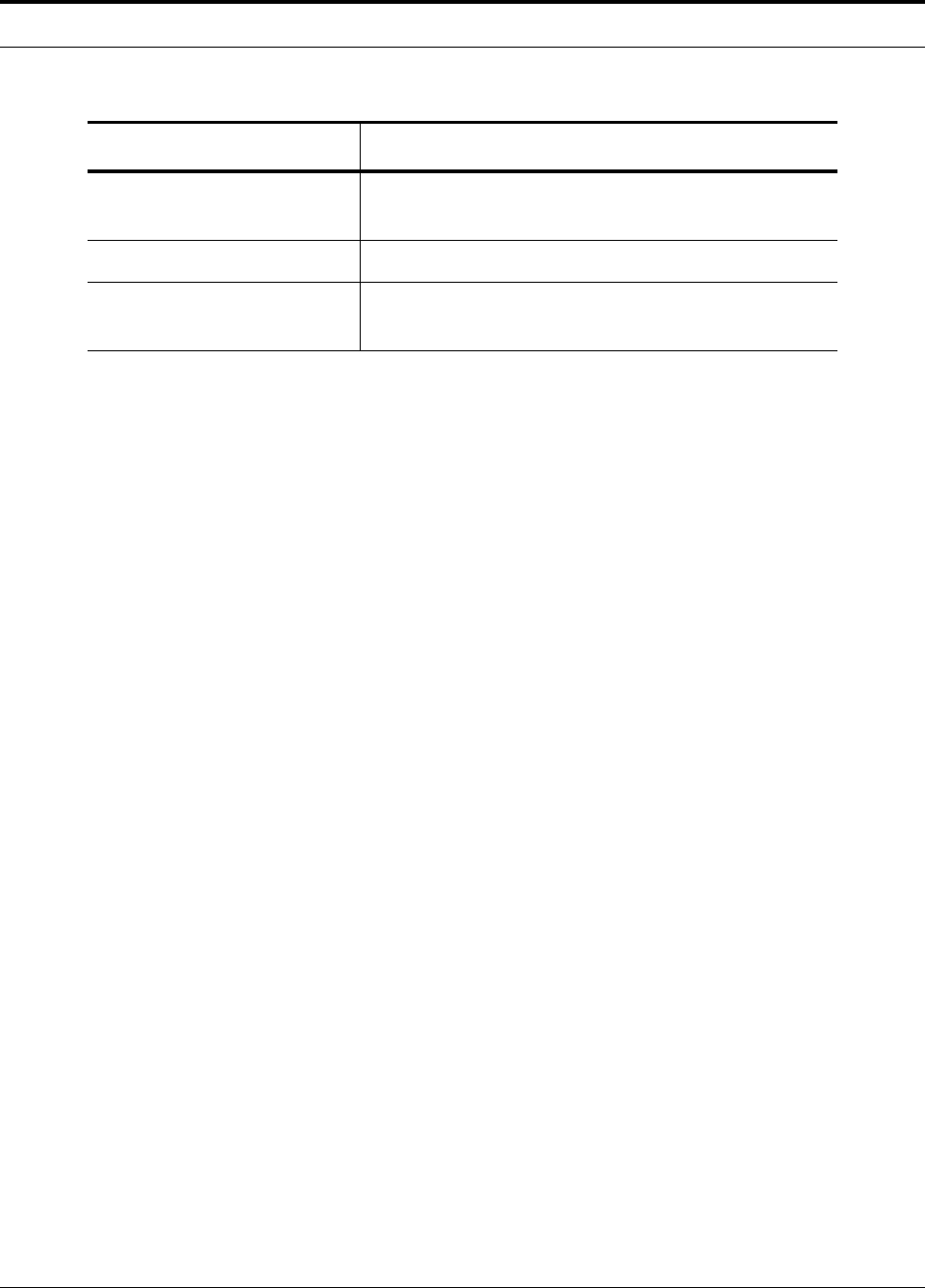
Logging Facility
14
To log a message, a handle to an instance of the Logger class is acquired and the "notify()"mem-
ber function is called.
import netsvc
logger = netsvc.Logger()
logger.notify(netsvc.LOG_DEBUG,"message")
The format of a message when displayed will be:
DEBUG: message
The string before the ":" corresponds to the level assigned to the message. The remainder of the line
after the ":" is the actual message. If you wish to have the time and process ID appear in the prefix,
call the "enableLongFormat()" member function. Whether the longer form of prefix is enabled
can be queried using the "longFormatEnabled()" member function. It can be disabled using the
"disableLongFormat()" member function.
By default, messages will appear on the standard error output. If you wish to disable the display of mes-
sages onto the standard error output, call the "disableStderrOutput()" member function. Con-
versely, the "enableStderrOutput()" member function can be called to enable display of
messages onto the standard error output if previously disabled. Whether messages are currently being
displayed onto the standard error output can be queried by calling the member function "stder-
rOutputEnabled()".
Specifying a Log File
At any time, messages can be captured into a single file by specifying the name of a log file using the
member function "setLogFile()". If a log file is currently in use, the name of the log file can be
queried using the "logFile()" member function.
logger.setLogFile("/var/tmp/application.log")
LOG_NOTICE Conditions that are not error conditions, but that
may require special handling.
LOG_INFO Informational messages.
LOG_DEBUG Message that contain information normally of use
only when debugging a program.
Level Usage


















