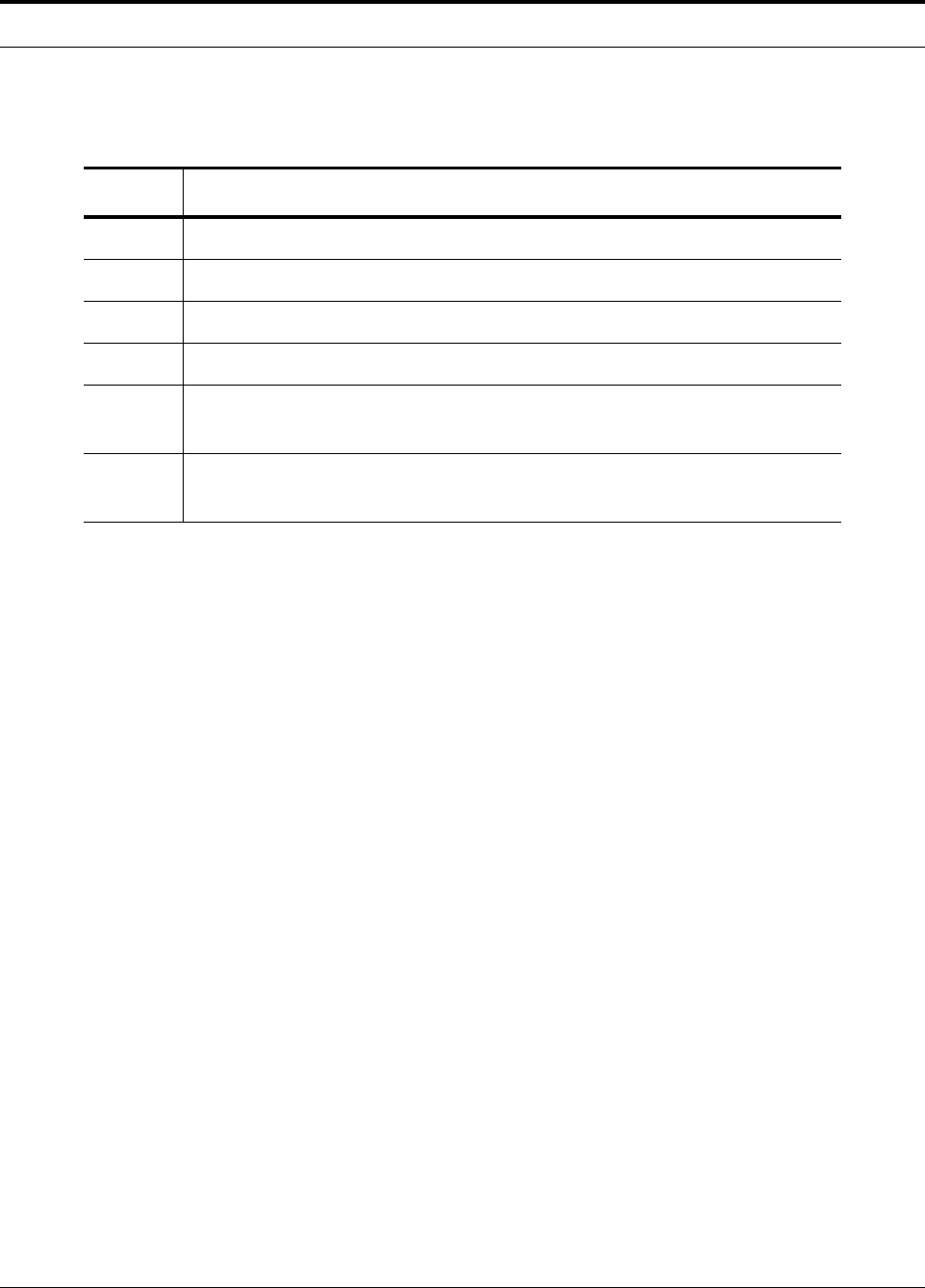
Specifying a Log File
15
The string used to specify the name of a log file may incorporate the following special tags.
When the tags corresponding to dates are used, a new log file will automatically be created when the
value corresponding to a date component changes. The following will for example result in a new log
file being created each day.
logger.setLogFile("/var/tmp/application-%Y-%m-%d.log")
Note that older log files will not be removed automatically, so some other mechanism such as a cron
job will need to be employed to remove them.
The name of a log file can also be set using the OTCLIB_LOGFILE environment variable instead of
calling "setLogFile()". Similarly, output to the standard error output can be disabled using the
OTCLIB_NOLOGSTDERR environment variable and the inclusion of the time and the process ID in
the message prefix enabled using the OTCLIB_LOGLONGFORMAT environment variable. If used,
these environment variables must be set before the application is run or at least before the "netsvc"
module is imported for the first time.
import os
os.putenv("OTCLIB_LOGFILE","/var/tmp/application-%Y-%m-%d.log")
import netsvc
When an application first attempts to open a log file, if it already exists it will be truncated. If you do
not want the log file truncated, but want messages to be appended to an existing log file, the
OTCLIB_APPENDLOGFILE environment variable must be set. Again, this needs to be set prior to the
application being run or at least before the "netsvc" module is imported for the first time.
Note that if any of these environment variables are used, but calls are subsequently made to the corre-
sponding member functions of the Logger class from within the application, the values of the envi-
ronment variables will effectively be overridden from that point onwards.
Tag Purpose
%h Will encode the hostname of the machine into the name of the log file.
%p Will encode the process ID into the name of the log file.
%Y Will encode the current year as 4 digits into the name of the log file.
%y Will encode the current year as 2 digits into the name of the log file.
%m Will encode the current month of the year as a zero padded 2 digit
number into the name of the log file.
%d Will encode the current day of month as a zero padded 2 digit number
into the name of the log file.


















