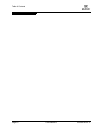IS0053302-00 B 1-1
Section 1
Introduction
1.1
How to Use this Guide
The SANblade
™
QLogic
®
host bus adapters (HBAs) supported in this document
are described in the following paragraphs:
■ QLA
®
4010 (single channel, full-height bracket, optical media)
■ QLA
®
4010C (single channel, full-height bracket, copper media)
The QLA4010 HBA is 32/64-bit, 33/66/133-MHz PCI-X to iSCSI over Gigabit
Ethernet on optical media. The QLA4010C HBA is 32/64-bit, 33/66/133-MHz PCI-X
to iSCSI over Gigabit Ethernet on twisted-pair copper media.
This guide contains installation instructions for the hardware (QLA4010/4010C
HBA) supported software drivers, and BIOS configuration utility (Fast!UTIL). Install
these components in the following order:
1. Install the QLA4010/4010C HBA in your PC.
2. Install the software driver according to the directions in the appropriate section.
NOTE: For a Solaris SPARC system the driver must be installed before
installation of the HBA.
3. Optionally, you can customize the QLA4010/4010C HBA and its attached
devices using the Fast!UTIL BIOS utility. See the associated readme.txt file for
detailed instructions.
1.2
General Description
The QLA4010/4010C is an iSCSI HBA that provides PCI connectivity to SCSI using
the iSCSI protocol. This release of the QLA4010/4010C HBA implements draft 20
of the IETF iSCSI standard, which creates a new industry standard SAN technology
based on internet protocols: TCP/IP. Any updates to the standard will be available
for downloads to the HBA. iSCSI enables new IP-based SANs, which are similar to
Fibre Channel SANs, as well as a new set of storage applications, for example,
remote storage.
The QLA4010/4010C HBA implements the complete protocol stack, including
TCP/IP, on the HBA and off-loads the host of any I/O protocol processing. Off-loading
the host frees the system to perform other tasks and deliver optimum total system
performance. The QLA4010/4010C HBA handles complete SCSI transactions,
iSCSI, TCP/IP, and Ethernet.