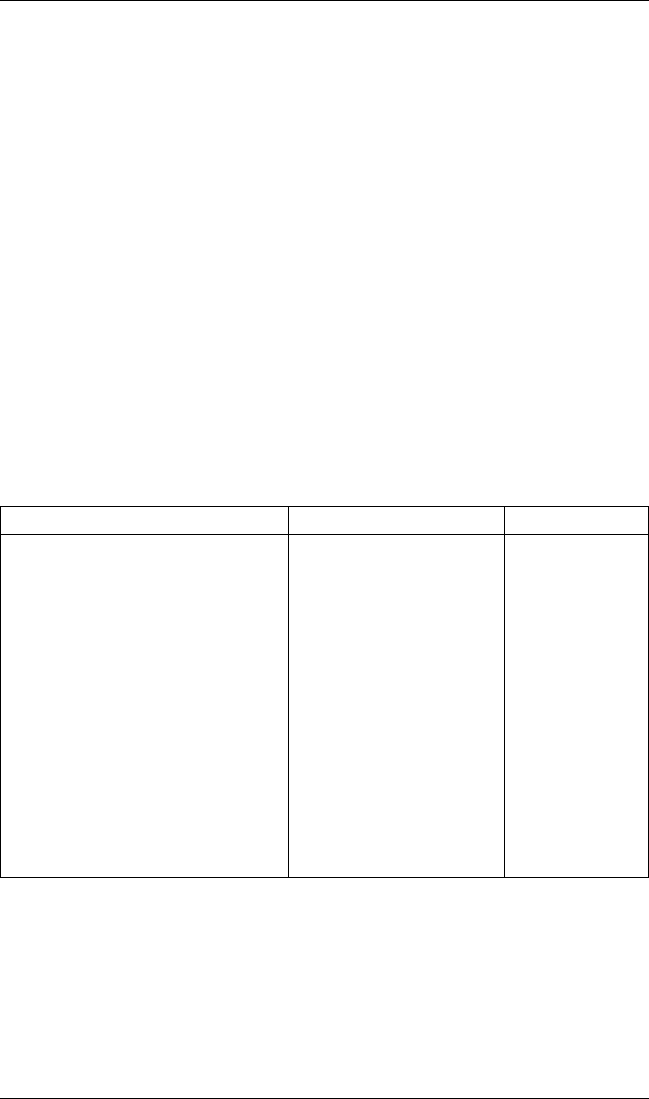
A – Fast!UTIL Configuration Settings
FC2251101-00 D A-5
■ Disable Database Load. When enabled, the device database is read from
the Registry during driver initialization. When disabled, the device database
is created dynamically during driver initialization. The default is No.
NOTE: This option usually applies to the Windows NT and Windows 2000
operating environments.
■ IOCB Allocation. This setting specifies the maximum number of buffers
from the firmware’s buffer pool that are allocated to any one port. The default
is 256 buffers.
■ Extended Error Logging. This setting provides additional error and debug
information to the operating system. When Enabled, events are logged into
the Windows NT/Windows 2000 Event Viewer. The default is Disabled.
A.2.6
Extended Firmware Settings
From the Configuration Settings menu in Fast!UTIL, select Extended Firmware
Settings. The default settings for the QLA23xx board are listed in table A-3 and
described in the following paragraphs.
Table A-3. Extended Firmware Settings
Setting Options Default
Extended Control Block Enabled, Disabled Enabled
RIO Operation Mode 0, 1, 2, 3, 4 0
Connection Options 0, 1, 2 2
Class 2 Service Enabled, Disabled Disabled
ACK0 Enabled, Disabled Disabled
Fibre Channel Tape Support Enabled, Disabled Disabled
Fibre Channel Confirm Enabled, Disabled Disabled
Command Reference Number Enabled, Disabled Disabled
Read Transfer Ready Enabled, Disabled Disabled
Response Timer 0–255 0
Interrupt Delay Timer 0–255 0
Data Rate 0, 1, 2 0


















