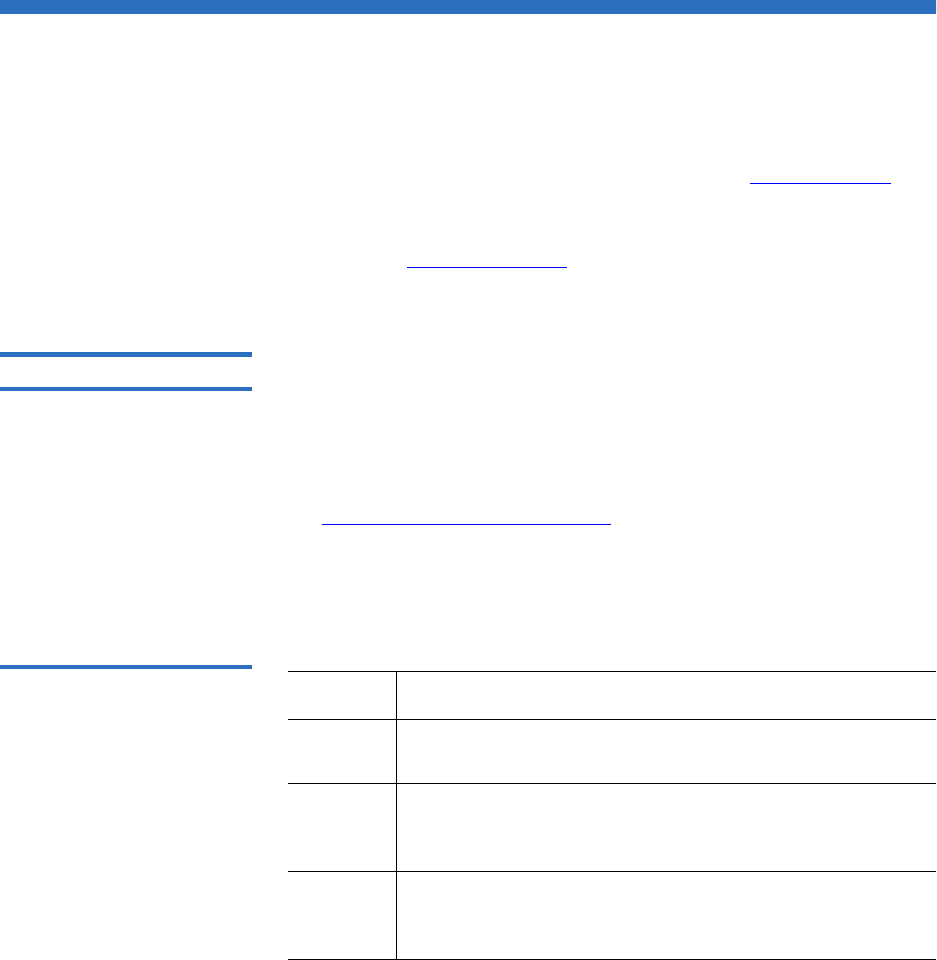
Chapter 3 Using Your Tape Drive
Power On Self-Test (POST) Troubleshooting
Quantum A-Series Tape Drives User’s Guide 23
Power On Self-Test (POST) Troubleshooting
This section provides troubleshooting information that might be helpful
should the system fail its power on self-test (POST).
See the data cartridge appendices in this document (Data Cartridges
) for
complete visual inspection instructions for Super DLTtape II data
cartridges.
The Web site www.dlttape.com
also includes valuable information about
SDLT systems.
POST Operation 3
The A-Series tape drive performs a power on self-test (POST) each time
the tape drive is powered on. POST normally completes in 10 to 15
seconds—when a data cartridge is not in the tape drive— when the unit is
powered on. However, if a data cartridge is in the tape drive when the
unit is powered on, POST duration is longer, depending on how much
tape in the data cartridge may be loaded in the tape drive.
See Front Panel LEDs and Tape Eject
to help familiarize yourself with the
LEDs on the front panel.
For the SDLT 600A tape drive, Stage 3 in the following table provides the
sequence of operations to expect when power is turned on.
Table 5 LED Lighting Pattern
During Power-On Self-Test
(POST)
Stage What You Observe
1 (Power
On)
All LEDs illuminate for approximately one second.
2 The LEDs flash on, then off in a progressing pattern from
left to right. Stages 1 and 2 generally complete within
approximately five seconds.
3 The right LEDs remain off, the left LED illuminates
steadily, and the middle LED flashes until POST
completes. This stage typically lasts for 5 to 10 seconds.


















