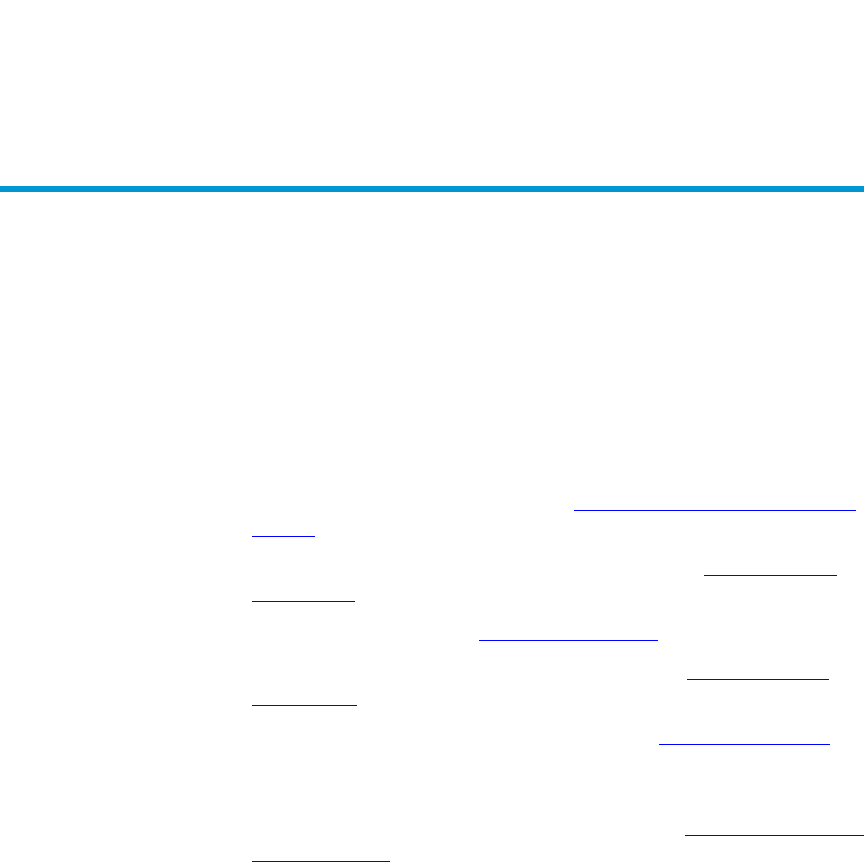
Sun StorEdge™ L25 Tape Library and Sun StorEdge™ L100 Tape Library User’s Guide 13
Chapter 2
Basic Operations 2
This chapter introduces the library GUI screens and explains how
to use them to perform the following basic library operations:
• Viewing library information (see Using the Quick View Menu
Screen on page 19)
• Moving tape cartridges within the library (see Moving Tape
Cartridges on page 26)
• Using the mailbox (see Using the Mailbox
on page 30
• Removing the tape cartridge magazines (see Removing the
Magazines on page 38)
• View library, drive and SCSI statistics (see Viewing Statistics
on
page 45)
• Viewing the configuration of the entire library and stack, if the
library is part of a multiple library stack (see Viewing the Stack
Configuration on page 50)


















