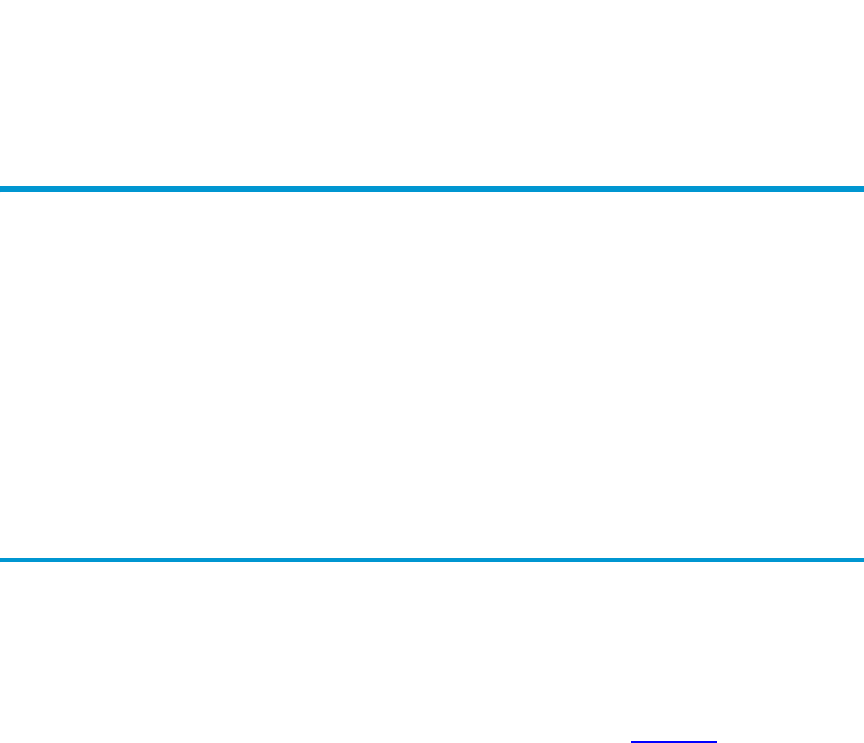
Sun StorEdge™ L25 Tape Library and Sun StorEdge™ L100 Tape Library User’s Guide 53
Chapter 3
Changing the Library
Configuration 3
This chapter explains how to change the library configuration
using the GUI
Configuration screen.
Accessing the Configuration Screen 3
To access the
Configuration screen:
1 On the main screen, press Menu.
The GUI displays the Menu screen (see figure 36).


















