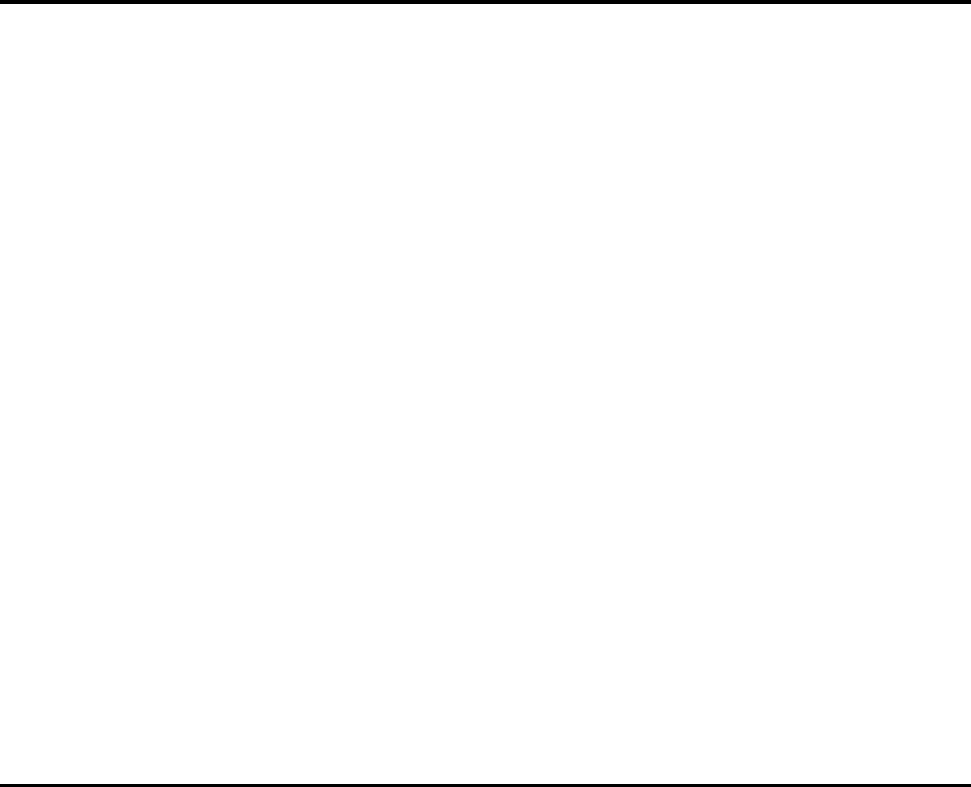
Table of Contents
Seagate Travan 40 Product Manual Page v
Manual ejection.............................................................................................18
Setting the write-protect switch ...........................................................................19
Drive maintenance.....................................................................................................20
Caring for tape cartridges....................................................................................20
Cleaning the drive read/write head......................................................................20
Troubleshooting.........................................................................................................21
Initial checks........................................................................................................21
No drive response, front panel LED does not light..............................................21
Front panel LED blinks rapidly following power-up self-test................................21
Drive does not come ready .................................................................................22
Motor starts to drive cartridge but stops immediately..........................................22
Drive will not write but will read previously written tapes.....................................22
Tape does not stream .........................................................................................22
Drive not seen during boot-up.............................................................................23
Drive not seen by OS after boot-up.....................................................................23
Tape won’t load...................................................................................................23
Back-up program “freezes” or “locks up” ............................................................23
“Bad blocks,” media errors, etc...........................................................................24
Slow backups......................................................................................................24
Tape won’t eject..................................................................................................24
“Incompatible format,” “Won’t write on this tape”................................................24
Loading revised firmware via Seagate firmware cartridge.........................................25
ATAPI interface 27
Introduction................................................................................................................27
ATA-2 Interface pin assignments ..............................................................................27
ATAPI commands......................................................................................................28
Specification compliance...........................................................................................29
ERASE (Group 0, Op. Code 19)................................................................................30
INQUIRY (Group 0, Op. Code 12).............................................................................31
LOAD/UNLOAD (Group 0, Op. Code 1B)..................................................................33
LOCATE (Group 1, Op. Code 2B).............................................................................35
LOG SELECT (Group 2, Code 4C) ...........................................................................36
LOG SENSE (Group 2, Op. Code 4D) ......................................................................37
Page 00h—Supported Log Page ........................................................................38
Page 03h—Error Counter for READ (ATAPI) .....................................................38
Page 03—Error Counter for READ definitions .............................................39
Page 2Eh—TapeAlert Diagnostic .......................................................................40
Page 31h—Tape Capacity Page.........................................................................45
Page 31h—Special Information ..........................................................................46


















