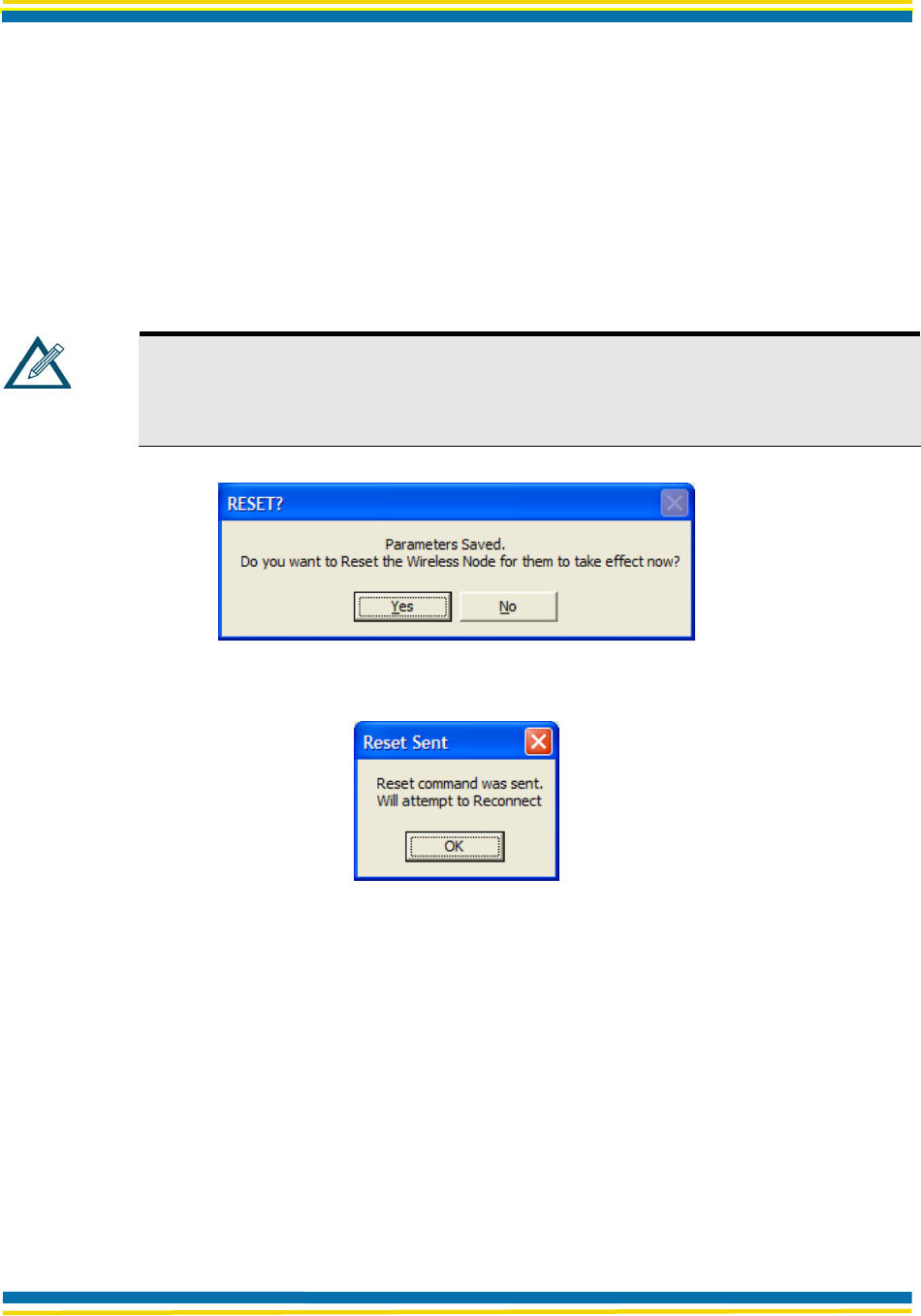
Airborne Control Center
100-8007-141G AirborneDirect™ Ethernet Bridge User's Guide Page 29
Quatech, Inc. Confidential
SAVING CONFIGURATION CHANGES
Some pages have Save and Cancel buttons. If you change parameters on one of these pages,
click Save to apply your changes or Cancel to discard them. Once the changes are saved, the
ACC displays the screen shown in
XXFigure 9XX. To continue, click Yes, or you can go to another
page to make more changes then click Restart to apply all the changes at one time.
The ACC will display
XXFigure 10XX. Wait for the Restart to complete. Once the Restart has
completed, the ACC will redisplay the Status Page.
Note:
If the Status Page does not reappear, determine whether the Bridge’s IP
address changed. If it did, click the Login button on the ACC navigation bar and
let the ACC discover the Bridge. Otherwise, try the Bridge’s old IP address
again. The ACC may timeout before the Bridge can obtain its DHCP lease.
Figure 12. Saved Settings Screen
Figure 13. Reset Notice Screen


















