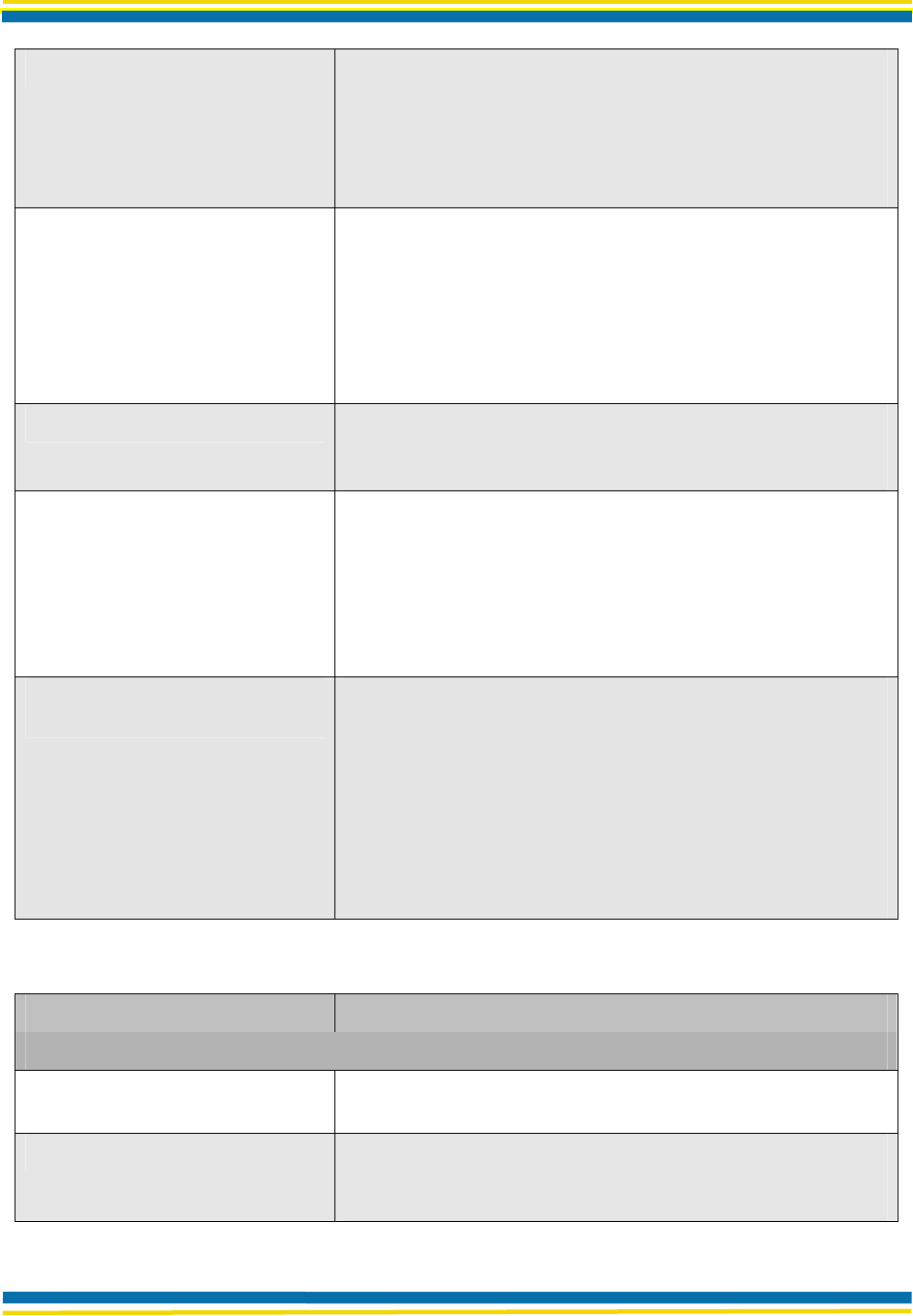
Airborne Control Center
100-8007-141G AirborneDirect™ Ethernet Bridge User's Guide Page 37
Quatech, Inc. Confidential
LEAP Password Configures the WPA-LEAP password.
The LEAP password [1 to 32 characters] must match the
LEAP password assigned to the LEAP user on the LEAP
server.
The LEAP password cannot contain spaces.
Authentication
Defines the type of key authentication, if any, to be used:
• Automatic – automatically detects the authentication
(default)
• Open System – communicates the key across the
network
• Shared Key – allows communication only with devices
with identical WEP settings
Default Key Default WEP Key from 1 – 4 if Shared Key or Both is
selected for Authentication.
Default is WEP Key 1.
WEP Key 1 through 4 Up to four WEP key values. These values must be the same
as the key implemented by the Access Point.
• If WEP Encryption = 64, enter 10 hexadecimal digits for
each key.
• If WEP Encryption = 128, enter 26 hexadecimal digits for
each key.
Enable WPA Information Element
format compatibility mode
Controls the format of the WPA Information Element used in
the Association Request management frame. Several brands
of Access Points still use the legacy WPA format.
When unchecked, enables the Legacy WPA Information
Element format.
When checked, enables the 802.1x WPA Information Element
format.
Default is unchecked.
Parameter Description
Advanced Settings
Module MAC Address
Bridge’s MAC address. Default is factory set. Do not change
this value; otherwise, unexpected results can occur.
Antenna Mode
• Ant2 – use primary antenna (J2) (default)
• Diversity – allows the Bridge to select the antenna
receiving the best quality signal.


















