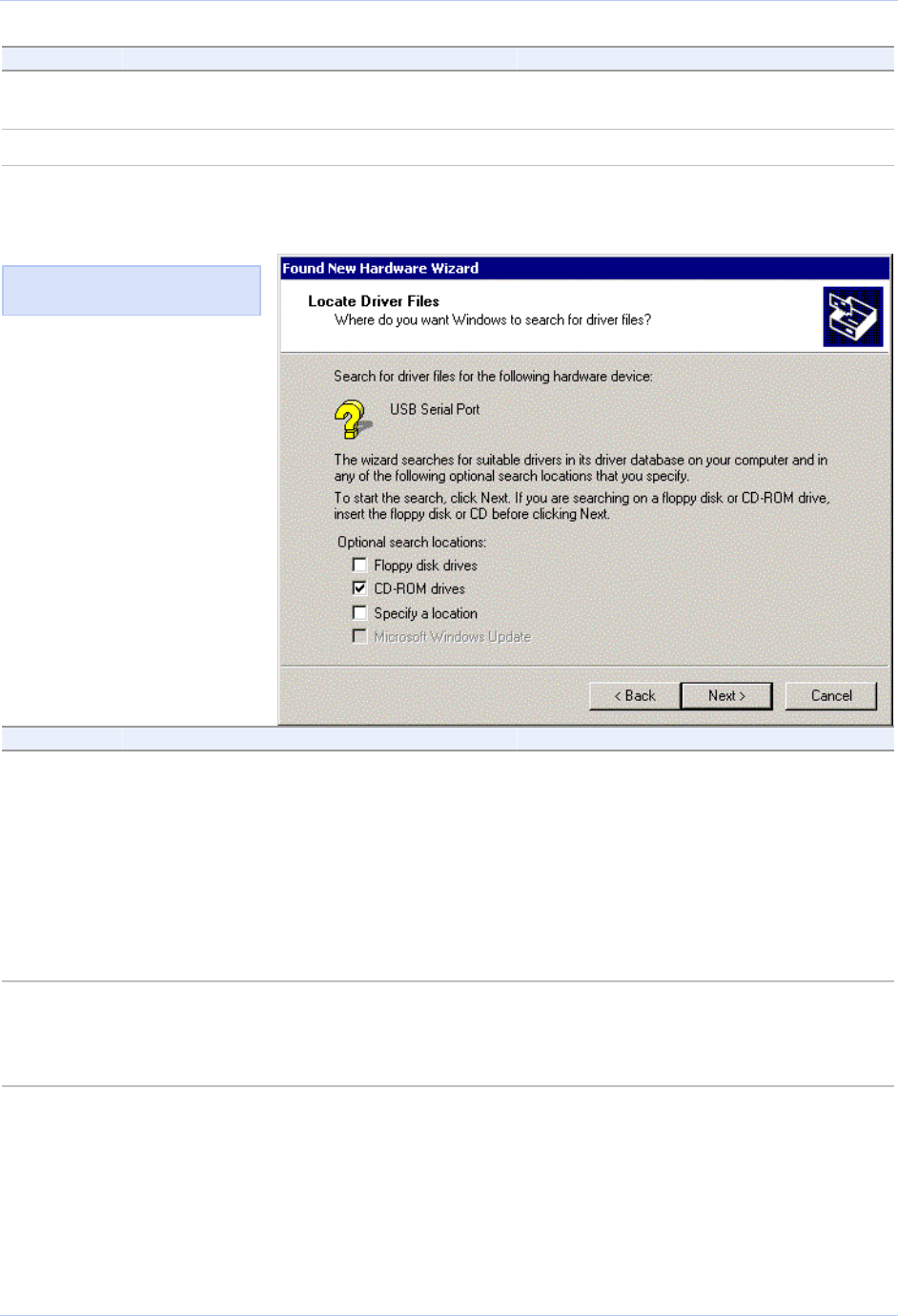
Quatech Freedom USB Adapter User’s Manual Installing the software
Step Procedure Description
Step 17 Select Search for a suitable driver for my
device (recommended)
Step 18 Click the Next button. The Locate driver files prompt displays.
Figure 18 - Win 2000 Locate driver files prompt
Step Procedure Description
Step 19 Select CD-ROM drives. If necessary, you can also select the
Specify a location: option and browse to
the location with the Freedom USB
drivers.
The complete path is E:\Serial Port
Adapters\Drivers\Windows 95, 98, Me,
2000, XP for USB \Enhanced.
Replace E:\ with your CD-ROM drive
designation.
Step 20 Click the Next button. Windows searches for drivers for the
serial USB adapter. The Finished
searching for driver files prompt
displays.
Figure 18 illustrates the Win
2000 Locate driver files prompt.
Rev 2.02 (2/24/2004) Page 15


















