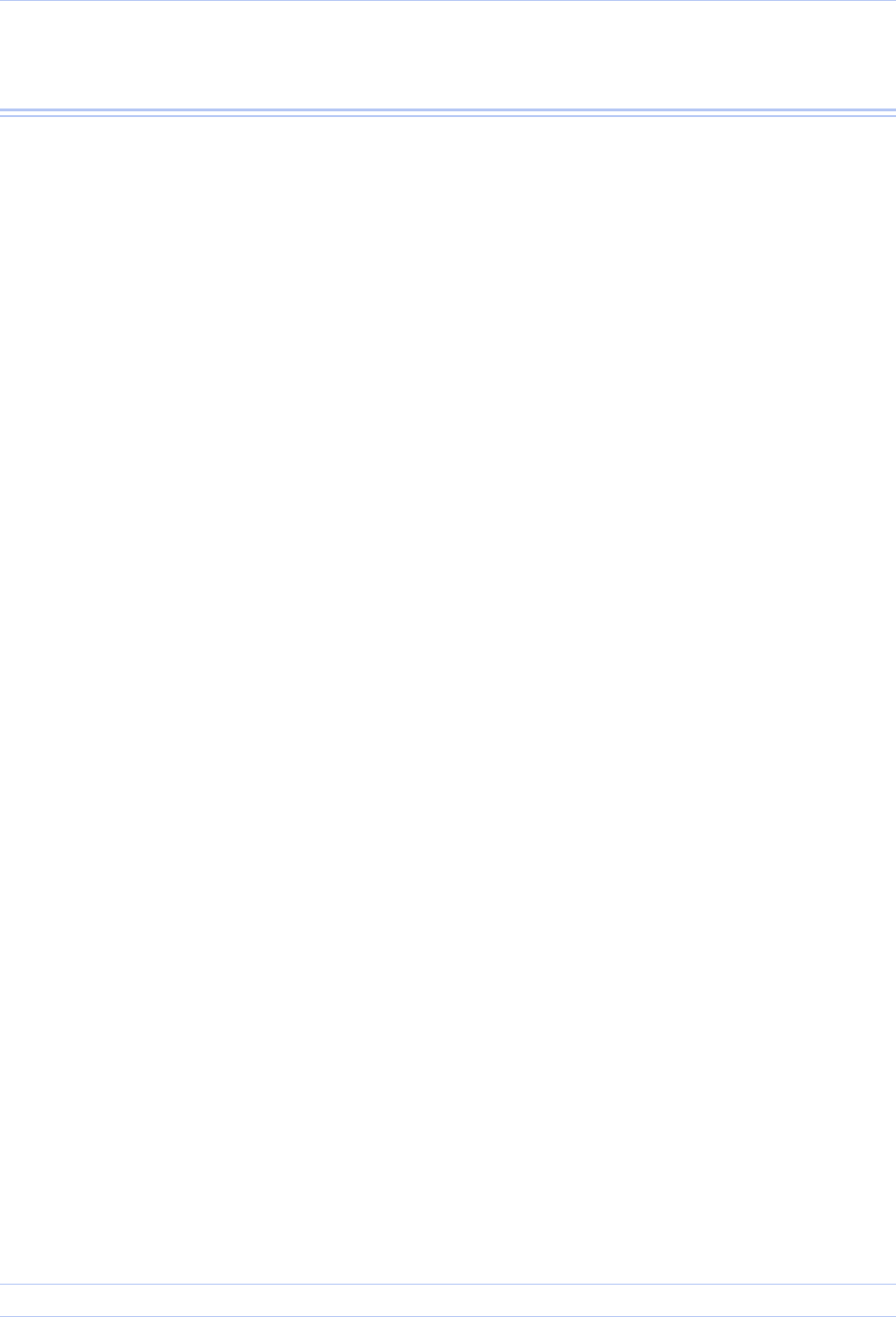
Table of Contents Quatech ExpressCard Parallel Port Adapter User’s Manual
Figures
Figure 1 - Windows XP Found new hardware prompt..............................................................................2
Figure 2 - Windows XP Choose your installation options prompt............................................................3
Figure 3 - Windows XP “software has not passed Windows logo testing” prompt................................4
Figure 4 - Windows XP “please wait” message.........................................................................................5
Figure 5 - Windows XP Finished installing prompt..................................................................................5
Figure 6 - Device Manager..........................................................................................................................6
Figure 7 - Windows Vista "Found new hardware" prompt.......................................................................7
Figure 8 - "Windows needs your permission to use this program" prompt .............................................7
Figure 9 - Windows Vista "Insert the disc that came with your hardware" prompt...............................8
Figure 10 - Windows Vista “Windows can’t verify the publisher of the driver software” prompt ........9
Figure 11 - Windows Vista “Installing driver software” message.........................................................10
Figure 12 - Windows Vista "the software has been successfully installed" prompt.............................10
Figure 13 - Device Manager......................................................................................................................11
Figure 14 - DB-25 female parallel port connector ...................................................................................12
Figure 15 - Windows XP Device Manager - Adapter properties, General tab.......................................14
Figure 16 - Windows XP Device Manager - Adapter properties, Port Settings tab..............................15
Figure 17 - Windows XP Device Manager - Adapter properties, Driver tab .........................................16
Figure 18 - Windows XP Device manager - Adapter properties, Driver file details box.......................17
Page ii Rev 1.00 (July 2007)


















