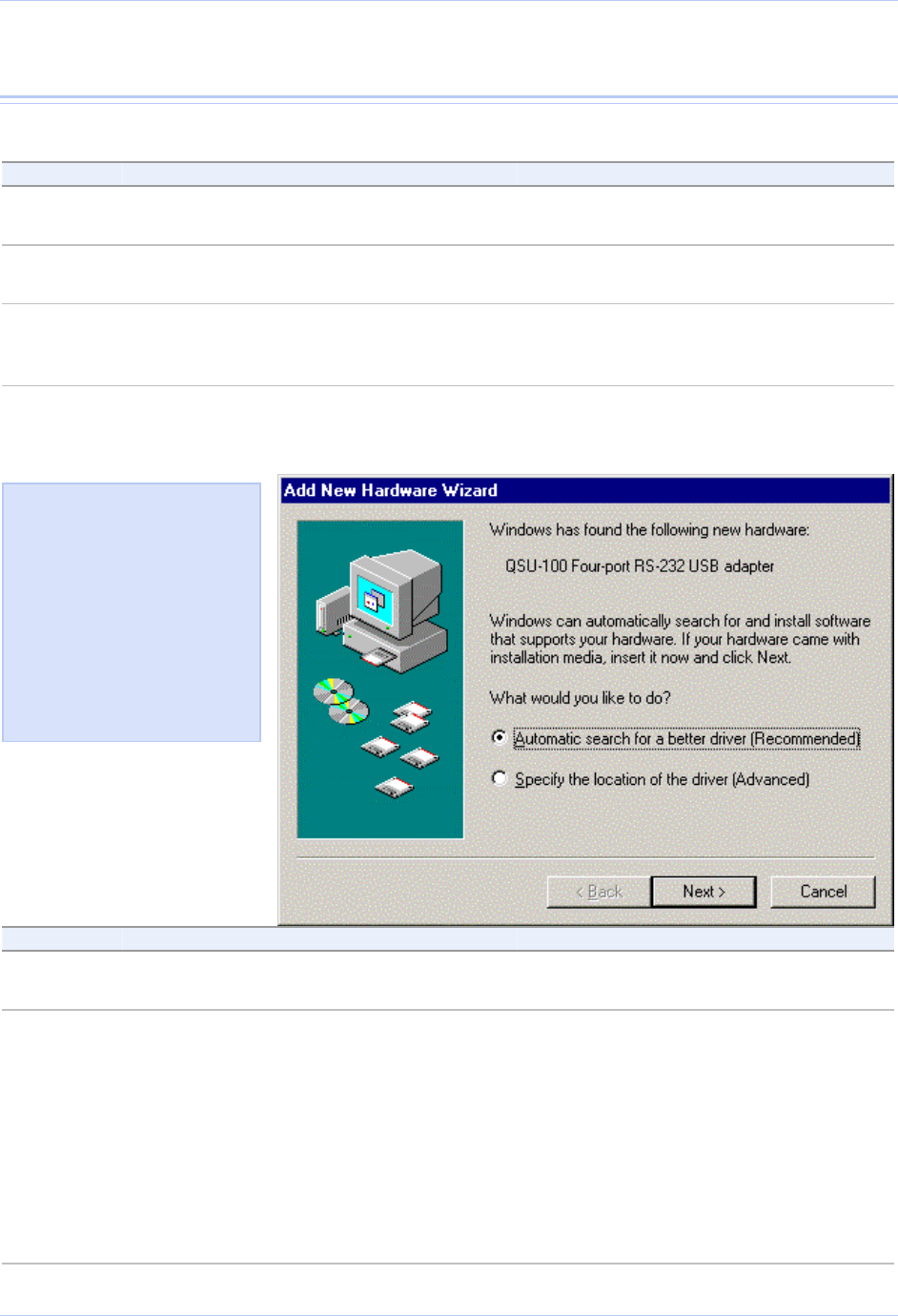
Installing the software Quatech Freedom USB Adapter User’s Manual
Installing under Windows Me
Follow these steps to install the Freedom USB under Windows Me.
Step Procedure Description
Step 1 Turn on the power to your computer
system.
This is the system in which the Freedom
USB is to be installed.
Step 2 Plug the wide flat end of the USB cable
into the downstream connector.
This is the connector located on the back of
the computer of USB hub.
Step 3 Plug the square end of the USB cable
into the back of the Freedom USB box.
Windows tells you that it has found new
hardware and launches the Add New
Hardware Wizard.
Figure 21 - Win Me Found new hardware prompt
Step Procedure Description
Step 4 Insert the Quatech installation disk in
your CD-ROM drive.
This is the CD that shipped with the
Freedom USB.
Step 5 Check the Automatic search for a better
driver (Recommended) checkbox and click
the Next button.
Windows searches for drivers for your
Freedom USB and then begins copying
them from the CD-ROM.
If necessary, you can browse to the
correct directory location. The correct
path is E:\Serial Port Adapters\
Drivers\Windows 95, 98, Me, 2000, XP
for USB\ Enhanced.
Replace E:\ with your CD-ROM drive
designation.
Figure 21 illustrates the Win
Me Add New Hardware
Wizard’s Found new hardware
prompt. The Add New
Hardware Wizard launches
automatically when you first
connect the Freedom USB. The
Found new hardware prompt,
lets you specify the directory in
the Quatech installation disc
from which to install the
Freedom USB under Win Me.
Page 18 Rev 2.02 (2/24/2004)


















