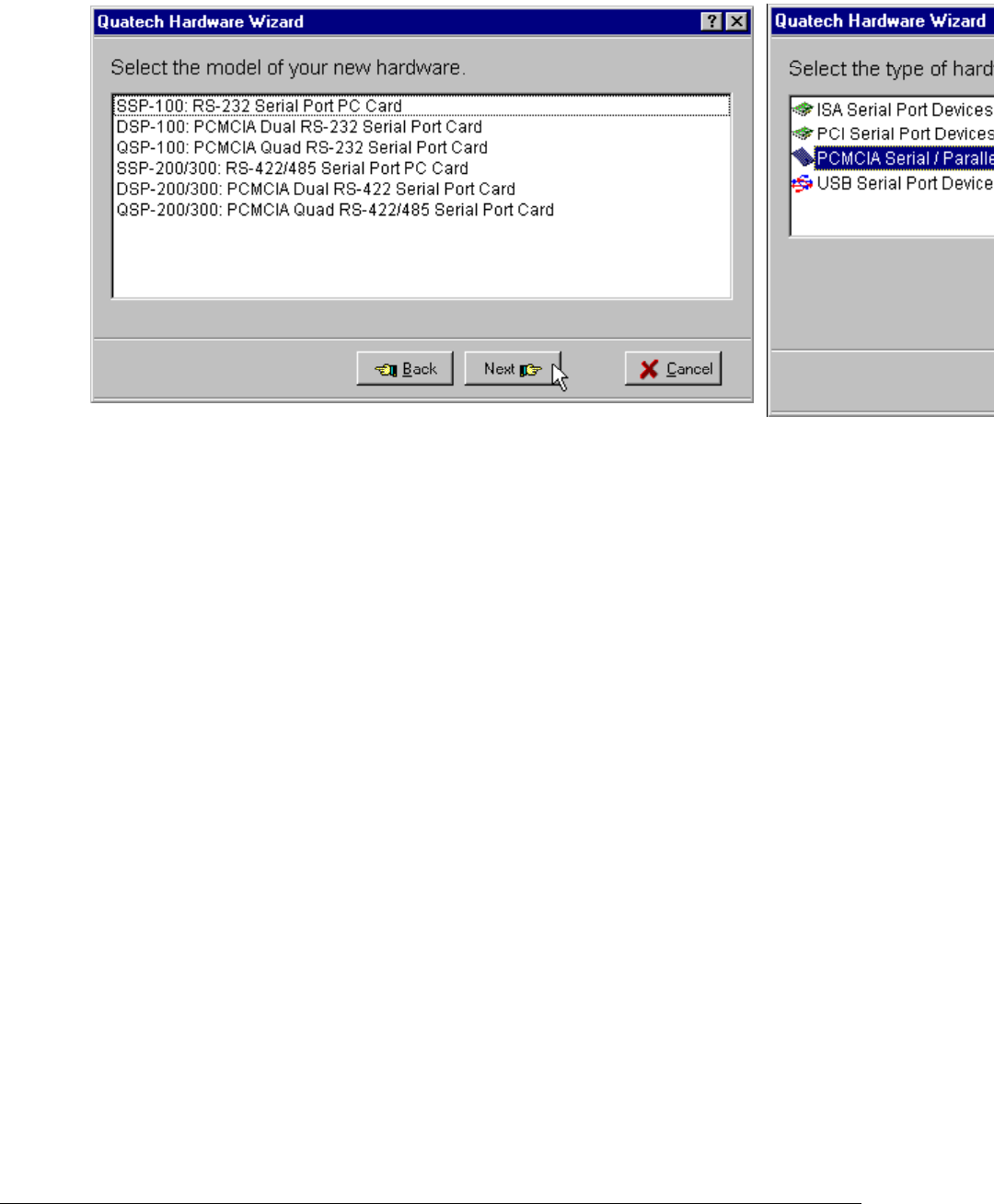
4. Complete the final steps of the installation, insert the PCMCIA Card and re-boot the
computer.
v Additional help is availabe online
The QSP-200/300 PC Card should now be configured. In the future, Windows NT will
automatically recognize and configure the QSP-200/300.
Note: Windows NT does not support ‘Plug and Play’ for PCMCIA cards. The PCMCIA Card
must be inserted prior to starting Windows NT and can not be removed and reinserted while
Windows NT is running.
QSP-200/300 User's Manual 7


















