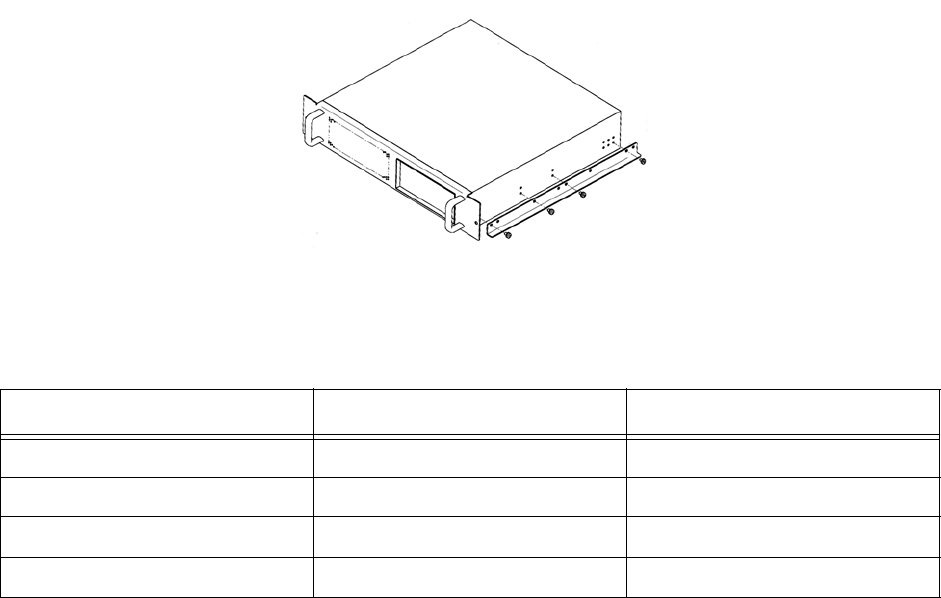
8 Chloride Active and E-Series UPS User Manual
3.2.2 Mechanical Attachment
The units must be attached in the rack on both sides. When using the attached mounting rails, the single unit
can easily be inserted into a 2 U mounting space or removed from it. In order to attach the unit in the
horizontal position, the front-plate has to be attached to the 19-inch rack at the indicated points on both sides
of the unit.
Do not attach the unit only at the front-plate. This may damage the unit and/or other mounted units.
Fig. 5: Mounting the rails at the body of the UPS or Battery-Pack.
The following table shows the maximum configuration.
Table 1. Battery Cabinets
UPS Type of Battery Packs Maximum Number of Packs
Active700-19 None None
Active1000-19 BPActive1000-19 2 units
Active2000-19 BPActive3000-19 5 units
Active3000-19 BPActive3000-19 5 units
3.2.3 Connection of a battery pack
NOTE: Before connecting a battery pack to the UPS, the miniature circuit breaker of the battery pack must
be switched to “OFF.” After electrical connection with the UPS, this breaker has to be switched “ON.”
NOTE: The Active2000-19 and Active3000-19 have no internal batteries.


















