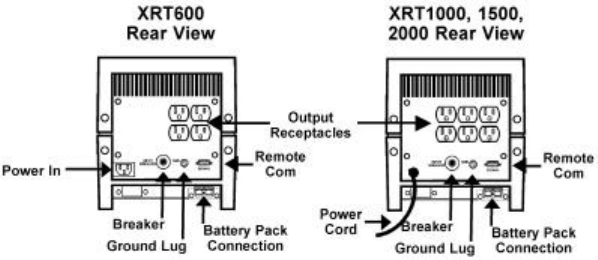
14
3. If you have additional Transient Voltage Surge Suppression (TVSS)
devices in your system, they may be connected to the Earth Ground lug
at the rear of the UPS. This provides a single point connection to
minimize the potential of surges to disrupt the system. This lug is
connected to the SAFETY GROUND lead in the AC input power cable.
4. Plug in the UPS to the utility power outlet.
XRT600, XRT1000, XRT1500 and XRT2000 Back panels
NOTE: Due to various input and output options available, your unit
may not be pictured exactly.
The XRT600, XRT600/2, XRT1000, XRT1000/2 and XRT2000/2 are fitted
with an IEC 320 input power connector. The remaining units have a pre-
installed power cord to match their input power requirements and
voltages. The IEC 320 connector is the familiar computer input power
connector. XRT600 and XRT1000 units sold in the United States come
with an input power cable with a standard 5-15 male plug on one end and
an IEC 320 female plug on the other. Plug the IEC 320 connector into the
UPS and the male plug into a standard wall socket. Power cords for all
international models must be ordered separately if required.
5, If used, plug your remote communications line, into the DB-9
communications port connector. Your UPS will function correctly without
using the port.
6. Turn the Power switch to the “on” position. With commercial power
present and in the correct voltage and frequency range, the UPS will


















