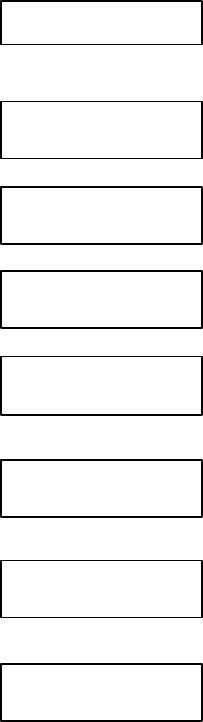
31
OPERATING FAULTS
If, during operation, a fault is detected the XRT UPS will sound the alarm
beeper and display the fault cause on the front panel. If you have disabled
the alarm beeper, the fault will still be displayed. In the XRT600 UPS the
upper four LED’s will be turned on according to the chart provided earlier. In
the XRT1000 and above, the LCD screen will show the fault message. If
more than one fault happens simultaneously, all active faults will be shown
for 3 seconds and then cycled to the next fault. Following is a list of alarm
faults for the XRT1000 and above, and their meaning;
Overload XXX%
Overload xxx% The load has exceeded 110% of the
capability of the UPS. If between 110-114%, overload screen
is displayed, alternating between “To Continue Press Any Key”.
Pressing any key returns you to the Mode Display and the unit
proceeds with shutdown after 30 seconds.
Error Detected
Over Current XXX%
Over Current xxx% The load has exceeded 115%,
alarm sounds and the unit shuts down.
Error Detected
Battery Low
Battery Low The battery voltage has fallen below 42
Volts.
Error Detected
Over Temp XX.XC
Over Temp xx.xC The inverter temperature is too
high.
Low Voltage In
Low Voltage In The utility power is below safe
operating range. The UPS is correcting this condition without
using batteries. This screen alternates messages between
“Low Voltage In” and “To Continue Press Any Key”. Pressing
any key will return you to the Mode Display Screen.
High Voltage In
High Voltage In The utility power is above safe
operating range. The UPS is correcting this condition without
using batteries. This screen alternates messages between
“High Voltage In” and “To Continue Press Any Key”. Pressing
any key will return you to the Mode Display Screen.
OUT OFF Ext Cntl
Output OFF
OUT OFF Ext CNTL The output of the UPS has been
turned off via the remote control port. This screen alternates
with the “To Continue Press Any Key”. Pressing any key
returns you to the Mode Display screen.
OUT OFF Man Cntl
Output OFF
OUT OFF Man CNTL The output of the UPS has
been turned off via the Output Off relay/switch input. This
screen alternates with the “To Continue Press Any Key”.
Pressing any key returns you to the Mode Display screen.


















