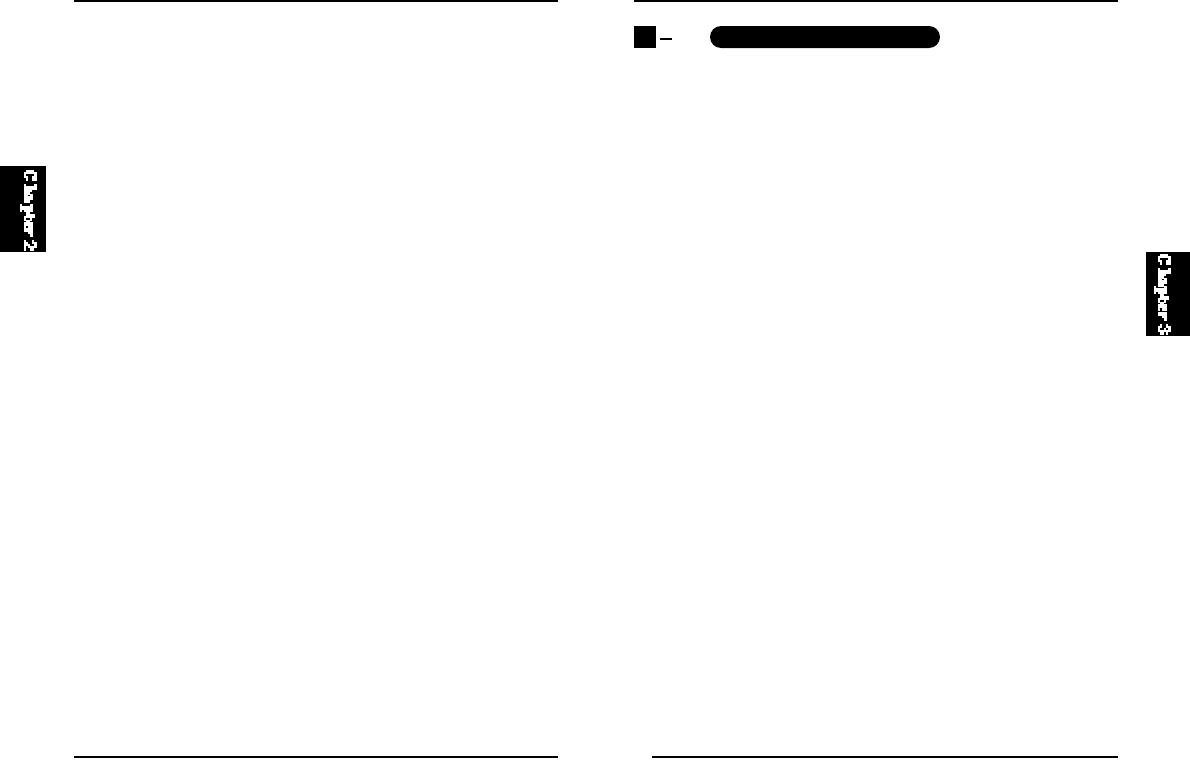
1615
BLW-04EX
TCP/IP Configuration
To access the Internet through the BLW-04EX, you must configure the
network settings of the computers on your LAN to use the same IP subnet
as the BLW-04EX. The default network settings for the BLW-04EX are:
IP Address: 192.168.1.1
Subnet Mask: 255.255.255.0
Note:
These settings may be changed to suit your network requirements, but you
must first configure at least one computer as described in Chapter 5 to
access the BLW- 0 4 E X ’s web configuration interface. (See Chapter 4 for
information on configuring the BLW-04EX.)
If you have not previously configured TCP/IP for your computer, refer to
“Configuring Client TCP/IP” on page 5-1.
All PCs connected to the BLW-04EX must be in the same IP subnet as the
B LW-04EX. The default IP address of the BLW-04EX is 192.168.1.1
(where x means 2–254) and the subnet mask is 255.255.255.0. You can set
the IP address for client PCs either by automatically obtaining an IP address
from the BLW- 0 4 E X ’s DHCP service or by manual configuration. See
“Setting Up TCP/IP to Work with the BLW-04EX” on page 5-5.
3
1
CONFIGURING CLIENT PCS
Chapter 3
CONFIGURING CLIENT PCS


















