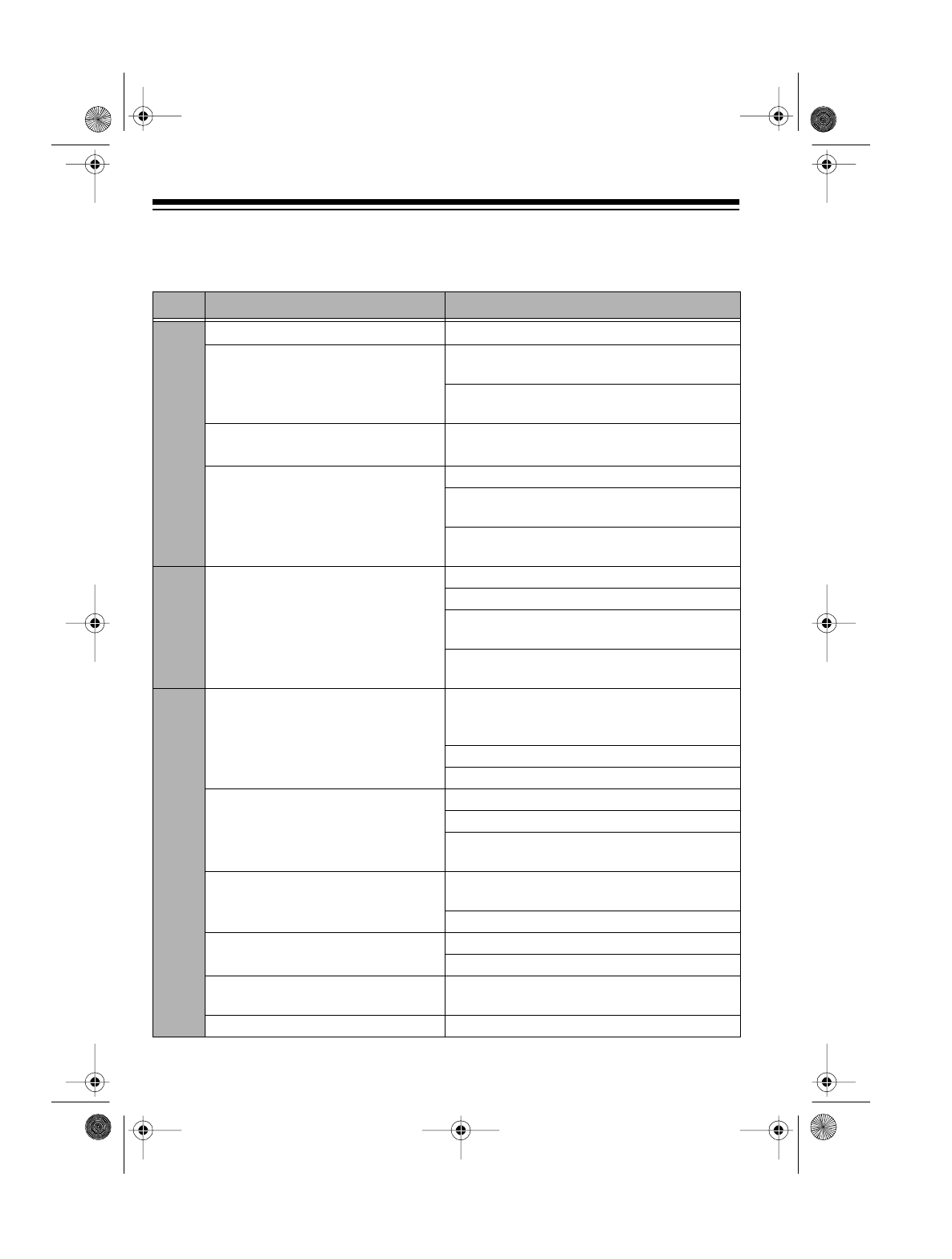
30
PROBLEM SOLVING
If problems occur during operation, check below before taking the fax machine for
service. If the problem still exists, contact your local Radio Shack store for help.
Symptoms Possible Cause/Solution
Fax machine does not operate. AC plug not connected.
The fax machine displays
CHECK
PAPER ROLL
.
Paper not properly installed. See “Clearing a
Paper Jam” on Page 32
The recording paper has run out. See “Clear-
ing a Document Jam” on Page 32
The fax machine displays
ORIGI-
NAL JAM
.
The document you are sending is not prop-
erly set in the tray.
You cannot insert a document. Document is too thin or too thick.
Another document is jammed. See “Clearing
a Document Jam” on Page 32.
You set more than 10 sheets on the input
tray.
Cannot send a fax. Document is not set far enough into the slot.
Paper ran out on the receiving fax machine.
The receiving fax machine is set for manual
reception.
You connected the telephone line to
EXT.TEL
instead of
LINE
.
Fax machine does not answer the
phone.
Fax machine is set for manual reception. Lift
the handset and press
START
to begin
receiving the fax.
AC cord is not connected.
The paper has run out.
Fax reception does not begin after
the fax machine answers.
Limited fax reception is turned on.
The paper has run out.
You connected the telephone line to
EXT.TEL
instead of
LINE
.
The received fax is not dark enough. You are not using the recommended fax
paper.
The transmitted original might be light.
Received fax is blank. The paper is loaded upside-down.
The transmitted original was upside-down.
Received copy has distorted sec-
tions
Phone line or original document quality is
poor.
Line on edge of fax. Paper roll is near the end.
GeneralSending a FaxReceiving a Fax
43-1204.fm Page 30 Wednesday, August 18, 1999 8:45 AM


















