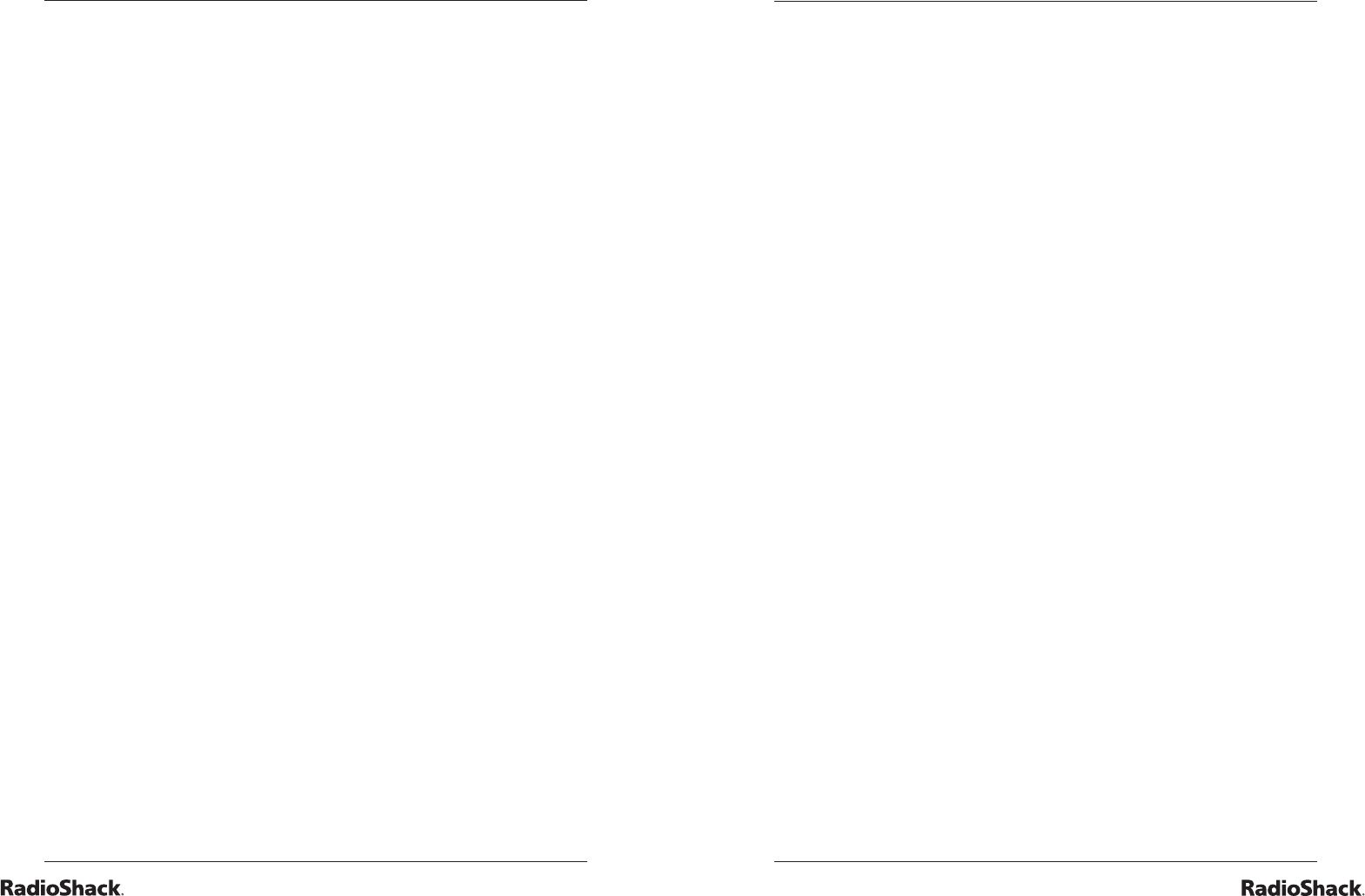
32
Beyond the Basics
33
Beyond the Basics
activity 55: ping pong
1. Press ON/Mode to go to the Category Selection Menu.
2. Press ENTER to start Activity 55.
3. To select level (1, 2, or 3) and number of players, press
the settings button and set the level and number of
players. To return to the activity, repeat steps 1 and 2.
4. A ball drops from the top of the screen. Use the right/left
arrow keys to move the ping-pong paddle left or right.
5. When you hit the ball, it bounces back up, rebounds, then
comes down again.
activity 56: grand prix
1. Press ON/Mode to go to the Category Selection Menu.
2. Press ENTER to start Activity 56.
3. To select level (1, 2, or 3) and number of players, press
the settings button and set the level and number of
players. To return to the activity, repeat steps 1 and 2.
4. A car will appear in the track.
5. Use the right/left arrow keys to turn the car and the up
arrow key to accelerate the car.
activity 57: hang man
1. Press ON/Mode to go to the Category Selection Menu.
2. Press ENTER to start Activity 57.
3. A series of blank spaces will appear. No clues will be
provided. You will have to fi gure out this word all by
yourself.
4. Press any letter on the keypad. If you press the correct
letter, the series of blank spaces will fi ll in.
5. If you choose a letter that is not part of the mystery word,
the letter will appear on the second row and the “hang-
man” will begin to form.
6. You are given eight chances in each round.


















