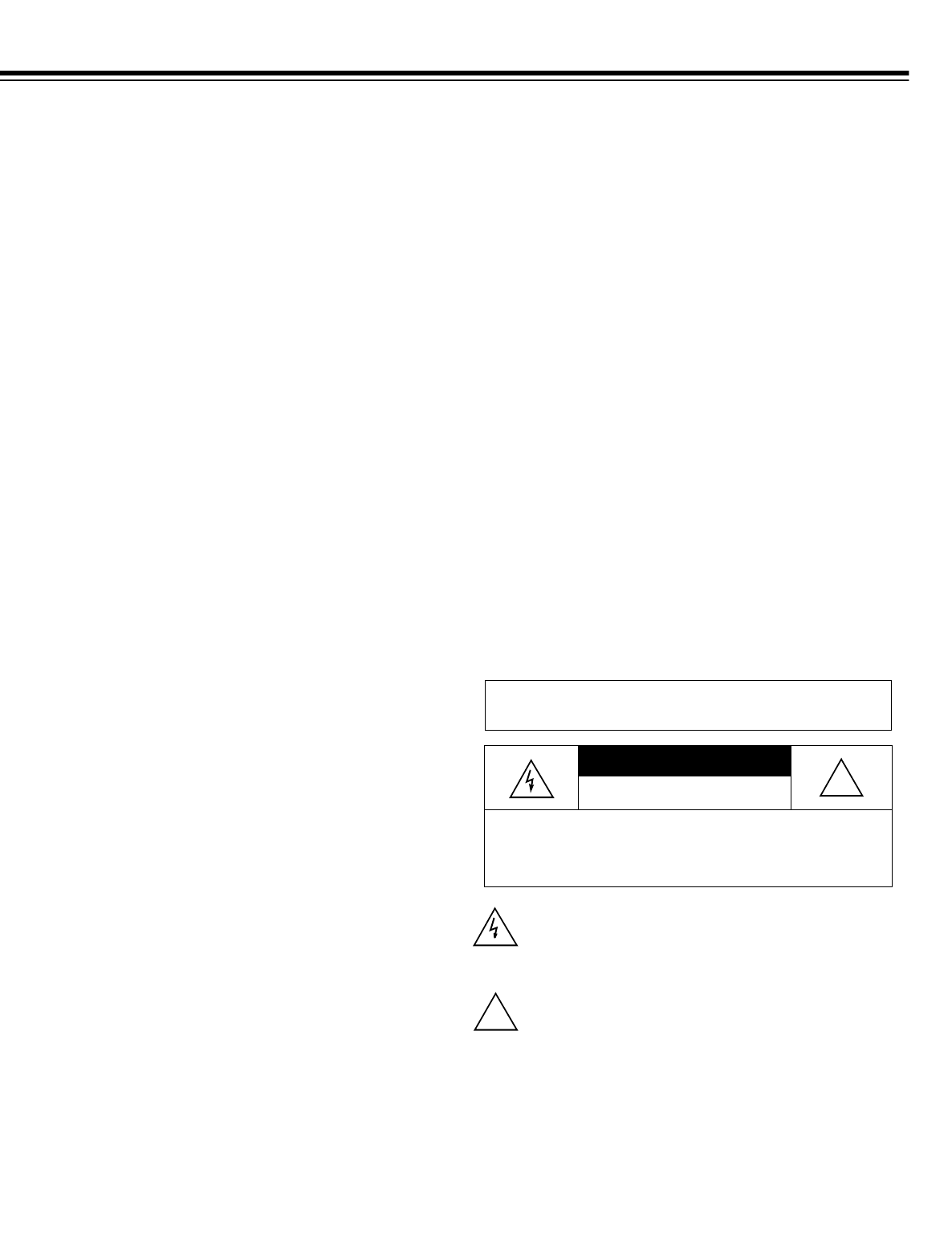
2
INTRODUCTION
T
he RadioShack AFX-400 Three-Device Home Fax Switch al-
l
ows you to connect a telephone, an answering machine, and
a
fax machine or modem to a single telephone line, eliminating
t
he expense of installing a second line. Your AFX-400 is easy
t
o install. It connects to an existing telephone jack and re-
q
uires no special wiring.
Y
ou can operate your AFX-400 in one of two modes:
• Office mode: the AFX-400 answers each call on the first
ring and automatically routes the call to the correct device.
• Home mode: the AFX-400 rings your phone six times, giv-
ing you or your answering machine time to answer the call
first. If you do not answer, the AFX-400 automatically
routes the call.
Y
our AFX-400 is easy to operate and preset to work for most
i
nstallations, and you can easily customize its operation to suit
y
our needs. Its built-in features are designed to work with the
d
istinctive ringing, Caller ID, and voice mail services provided
b
y most phone companies.
F
or more information about the AFX-400’s various features,
s
ee “Questions and Answers” on Page 11.
T
his fax/data switch has been tested and found to comply with
a
ll applicable standards.
I
mportant:
The AFX-400 is not compatible with call forward-
i
ng services.
SAVE THESE INSTRUCTIONS
IMPORTANT SAFETY INSTRUCTIONS
W
hen using your telephone equipment, basic safety precau-
t
ions should always be followed to reduce the risk of fire, elec-
t
ric shock and injury to persons, including the following:
1. Do not use this product near water, for example, near a
bath tub, wash bowl, kitchen sink or laundry tub, in a wet
basement or near a swimming pool.
2. Avoid using a telephone (other than a cordless type) dur-
ing an electrical storm. There may be a remote risk of
electric shock from lightning.
3. Do not use the telephone to report a gas leak in the vicin-
ity of the leak.
4. Use only the power cord indicated in this manual.
READ THIS BEFORE INSTALLATION
Each device that you connect to the phone line draws power
from the phone line. We refer to this power draw as the de-
vice’s
ringer equivalence number
, or REN. The REN is on the
bottom of your AFX-400.
If you are using more than one device on the line, add up all
the RENs. If the total is more than five, your phone might not
ring and your answering machine might not answer. In rural
areas, a total REN of three might impair ringer operation. If
ringer operation is impaired, remove a device from the line.
FCC STATEMENT
The AFX-400 complies with Part 68 of
FCC Rules
. You must,
upon request, provide the FCC registration number and the
REN to your phone company. These numbers are on the bot-
tom of your AFX-400.
Note:
You must not connect your AFX-400 to any of the fol-
lowing:
• coin-operated systems
• party-line systems
• most electronic key phone systems
This symbol is intended to alert you to the presence of uninsulated
dangerous voltage within the product’s enclosure that might be of
sufficient magnitude to constitute a risk of electric shock. Do not
open the product’s case.
This symbol is intended to inform you that important operating and
maintenance instructions are included in the literature accompany-
ing this product.
RISK OF ELECTRIC SHOCK.
DO NOT OPEN.
CAUTION
: TO REDUCE THE RISK OF ELECTRIC SHOCK, DO
NOT REMOVE COVER OR BACK. NO USER-SERVICEABLE
PARTS INSIDE. REFER SERVICING TO QUALIFIED PERSON-
NEL.
Warnin
g
: To prevent fire or shock hazard, do not ex-
pose this product to rain or moisture.
CAUTION
!
!
© 1998 Tandy Corporation.
All Rights Reserved.
RadioShack is a registered trademark used by Tandy Corporation.


















