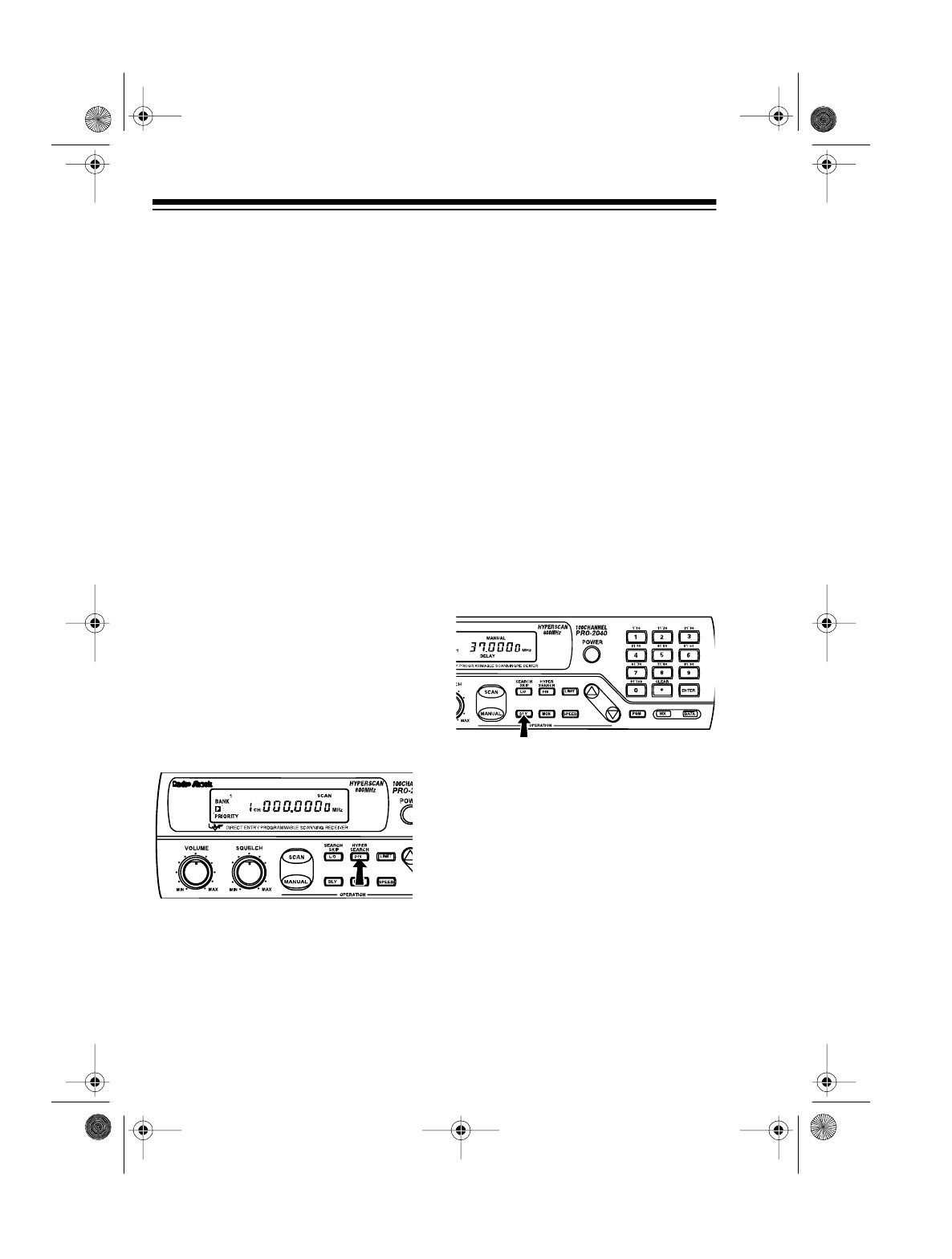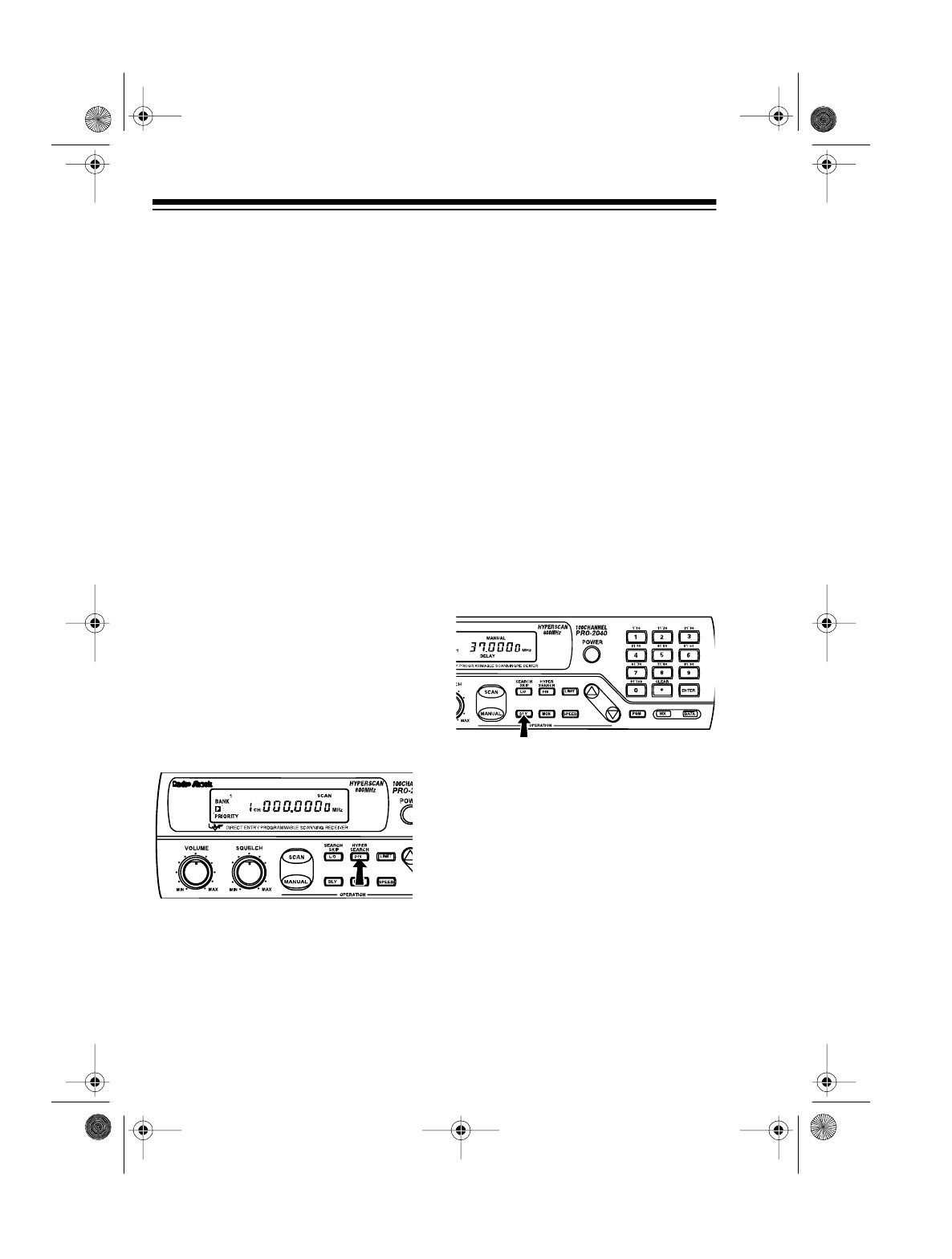
28
SPECIAL FEATURES
DESIGNATING A
PRIORITY CHANNEL
By designating a priority channel,
you can scan through the pro-
grammed channels and still not miss
an important or interesting call on a
specific channel.
Note:
You can select only one chan-
nel as the priority channel.
To program a stored channel as the
priority channel, press
PGM
, the de-
sired stored channel number, then
PRI/HYPER SEARCH
.
P
appears on
the display.
To turn on the priority feature, press
PRI/HYPER SEARCH
during scan-
ning.
PRIORITY
appears on the
display. The scanner now checks the
priority channel every 2 seconds,
and stays on the channel if there is
activity.
P
appears on the display
whenever the scanner is set to the
priority channel.
To turn off the priority feature, press
PRI/HYPER SEARCH
until
PRIORI-
TY
disappears from the display.
USING THE 2-SECOND
DELAY
Many agencies use a two-way radio
system that might have a period of
several seconds between a query
and a reply. To avoid missing a reply,
you can program a 2-second delay
into any channel. When the scanner
stops on an active channel with a
programmed delay, it continues to
monitor the channel for 2 seconds af-
ter the activity stops before resuming
scanning.
To program a 2-second delay into a
specific channel, manually select the
desired channel then press
DLY
.
DE-
LAY
appears on the display.
To program a 2-second delay when
the scanner stops on an active chan-
nel during scanning, quickly press
DLY
while the channel is still active.
DELAY
appears on the display.
To turn off the programmed delay on
any active channel, press
DLY
while
the channel is still active.
DELAY
dis-
appears from the display.
20-414.fm Page 28 Wednesday, August 4, 1999 11:12 AM