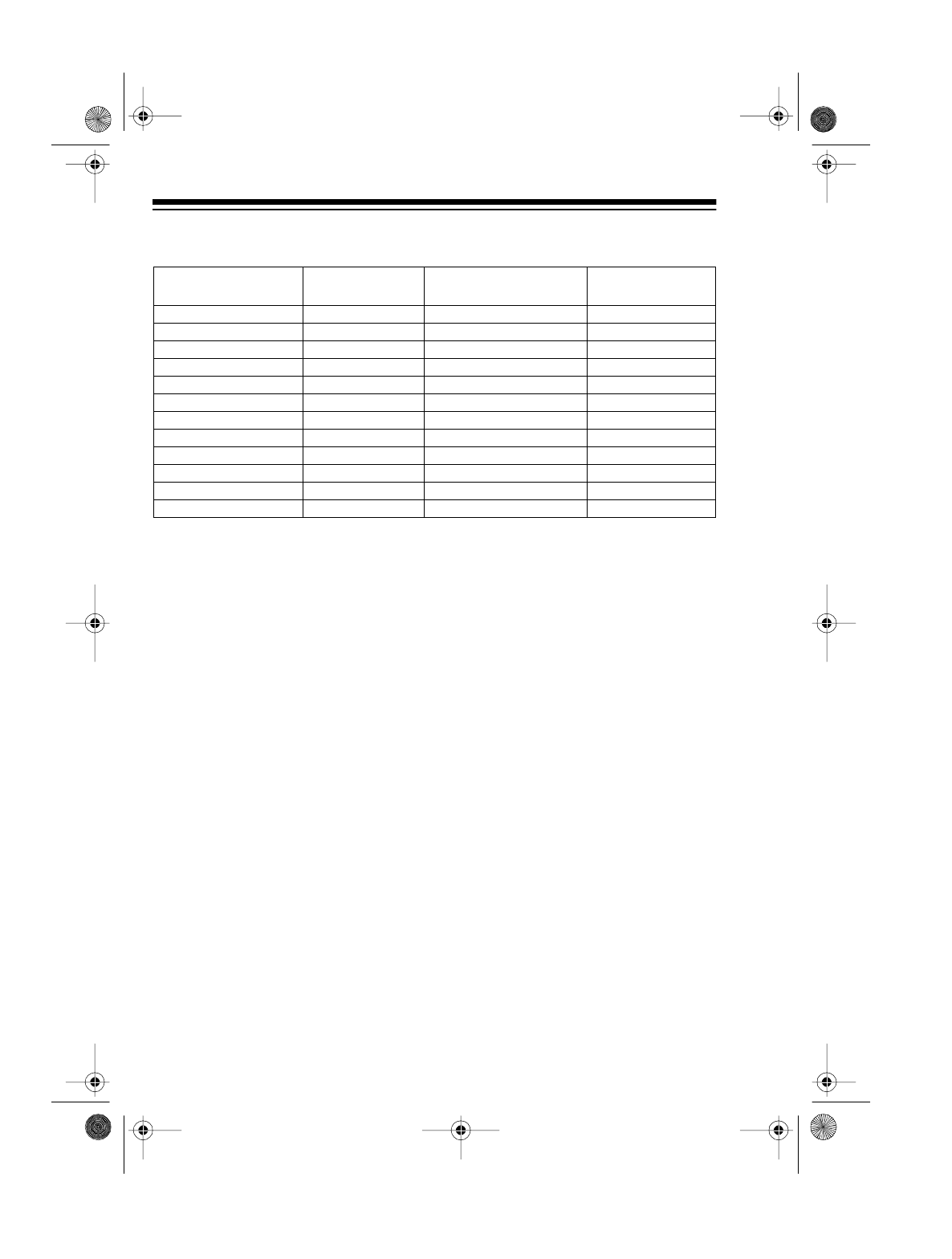
4
Your PRO-2040 can receive these bands:
FCC Notice
Your scanner might cause radio or TV interference even when it is operating
properly. To determine if your scanner is causing the interference, turn off your
scanner. If the interference goes away, your scanner was causing it. Try to elim-
inate the interference by:
• Moving your scanner away from the receiver
• Connecting your scanner to an outlet that is on a different electrical circuit
from the receiver
• Contacting your local Radio Shack store for help
If you cannot eliminate the interference, the FCC requires that you stop using
your scanner.
Note:
Mobile use of this scanner is unlawful or requires a permit in some areas.
Check the laws in your area.
This device complies with Part 15 of
FCC Rules
. Operation is subject to the fol-
lowing two conditions:
• This device may not cause harmful interference.
• This device must accept any interference received, including interference
that may cause undesired operation.
Band Modulation Frequency Range Frequency
Step
10-Meter Ham Band FM 29.00-29.7 MHz 5.0 kHz
VHF-Lo FM 29.7-50.00 MHz 5.0 kHz
6-Meter Ham Band FM 50.00-54.00 MHz 5.0 kHz
Aircraft AM 108-136.975 MHz 12.5 kHz
Government/Ham FM 137-148 MHz 5.0 kHz
VHF-Hi FM 148-174 MHz 5.0 kHz
Ham/Government FM 406-450 MHz 12.5 kHz
UHF-Lo FM 450-470 MHz 12.5 kHz
UHF-T (TV) FM 470-512 MHz 12.5 kHz
UHF-Hi FM 806-823.9375 MHz 12.5 kHz
UHF-Hi FM 851- 868.9375MHz 12.5 kHz
UHF-Hi FM 896.1125-956 MHz 12.5 kHz
20-414.fm Page 4 Wednesday, August 4, 1999 11:12 AM


















